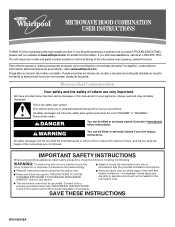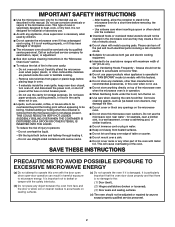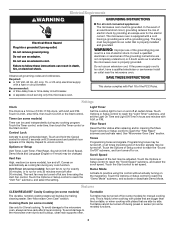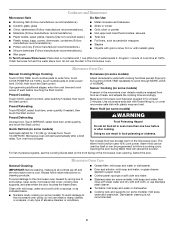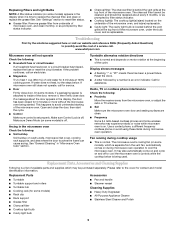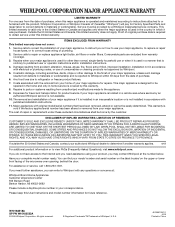Whirlpool WMH1162XVQ Support Question
Find answers below for this question about Whirlpool WMH1162XVQ - 1.6 Cubic Foot Microwave.Need a Whirlpool WMH1162XVQ manual? We have 1 online manual for this item!
Question posted by MIGgricha on April 15th, 2014
How To Reset Whirlpool Microwave
The person who posted this question about this Whirlpool product did not include a detailed explanation. Please use the "Request More Information" button to the right if more details would help you to answer this question.
Current Answers
Related Whirlpool WMH1162XVQ Manual Pages
Whirlpool Knowledge Base Results
We have determined that the information below may contain an answer to this question. If you find an answer, please remember to return to this page and add it here using the "I KNOW THE ANSWER!" button above. It's that easy to earn points!-
The display on my microwave oven is showing messages
... not in use (standby mode), the display shows the time of day. Touch Cancel Off or Cancel, and reset the clock if needed. Retry your zip code below . When the microwave oven is first supplied to stop the blinking. Touch Clock. To remove: Touch 0. The time will disappear, and ":" will not... -
How do I raise (or proof) bread using my SpeedCook microwave oven with convection?
...mL) boiling water on my SpeedCook microwave oven with convection, and how do I use it with my SpeedCook microwave oven with convection? Follow steps 3 through 7 outlined in size. Reset microwave oven to preheat for using it ?... select "Bake." How do I raise (or proof) bread using my SpeedCook microwave oven with convection? First proofing: Place dough in baking pan(s), and then cover loosely... -
How do I bake and roast using my gas range?
...176;F (77°C and 260°C). If baking and roasting while the minute timer is reset before putting food in unless recommended in your Use and Care Guide. "PrE" (on some ... or brown on the display. Temperature Management (on my SpeedCook microwave oven with leavening ingredients, such as room temperature and peak energy usage times. This feature is automatically activated...
Similar Questions
What Would Be The Newest Version With Same Size As This Microwave Oven
What Would Be The Newest Version With Same Size As This Microwave Oven (wmc50522as)
What Would Be The Newest Version With Same Size As This Microwave Oven (wmc50522as)
(Posted by chicity1992 5 months ago)
Whirlpool Microwave Oven Wmh31017aw
my microwave keep running no heat how can I fix this problem ?
my microwave keep running no heat how can I fix this problem ?
(Posted by Anonymous-150142 9 years ago)
External Venting
We currently have the microwave installed with internal venting. We want to convert it to external v...
We currently have the microwave installed with internal venting. We want to convert it to external v...
(Posted by jostrognai 9 years ago)
Whirlpool Microwave Just Shut Off And Won't Turn Back On Is There A Reset Switch
(Posted by c2cpromotions 13 years ago)
How To Reset A Microwave
everything works except for the cook time it only coks for 2 sec and cuts off what is going on with ...
everything works except for the cook time it only coks for 2 sec and cuts off what is going on with ...
(Posted by afort111 13 years ago)