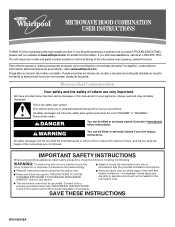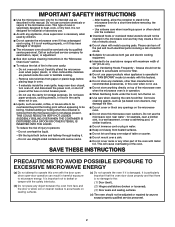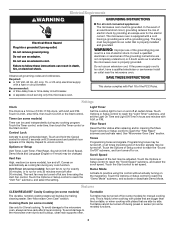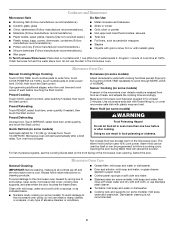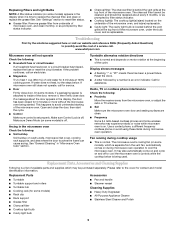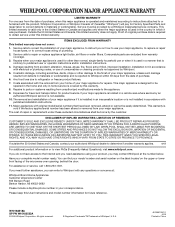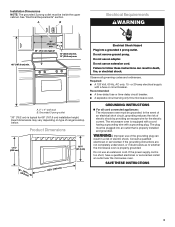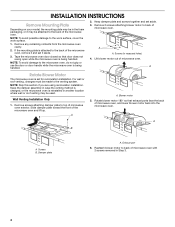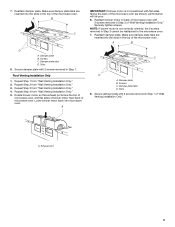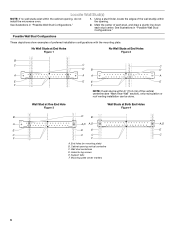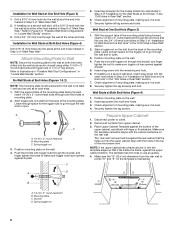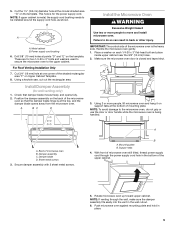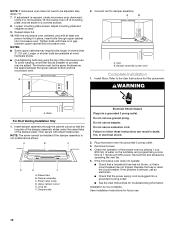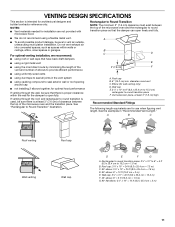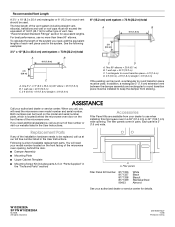Whirlpool WMH1162XVB Support Question
Find answers below for this question about Whirlpool WMH1162XVB - 1.6 Cubic Foot Microwave.Need a Whirlpool WMH1162XVB manual? We have 2 online manuals for this item!
Question posted by pberthezene on March 5th, 2011
My Microwave Whirlpool X2-30es Doesn't Start
when i press start pad it doesnt start if i hold start pad it write 1.00 i check security door (good)
where i can buy the electonic board ?
Current Answers
Related Whirlpool WMH1162XVB Manual Pages
Whirlpool Knowledge Base Results
We have determined that the information below may contain an answer to this question. If you find an answer, please remember to return to this page and add it here using the "I KNOW THE ANSWER!" button above. It's that easy to earn points!-
My microwave oven display shows time countdown, but is not operating
...; When reminder tones sound, "End Timer" appears in use ? Touch and hold Timer Off or the number 3 pad (depending on my microwave oven and how do I use , touch Timer Set/Off (may also be set... operate. The cook function will appear in use ? Touch Timer Set/Off or Start. My microwave oven display shows time countdown, but is showing messages Is the Timer in the display. The Timer ... -
My microwave oven will not run
.... On some models, is locked, only the Vent Fan and Light pads will function. Assistance or service Call the Whirlpool Customer eXperience Center toll free: 1-866-698-2538. Why won't my microwave oven run? Remove spacer, and then firmly close the door. See "Microwave oven control" section in your product model number in the search tool... -
What is the Child Lock feature on my microwave oven and how do I use it?
...). The Child Lock disables the control panel pads to unlock and clear the display (two tones will not run Nothing operates on my microwave oven Oven door is locked and won't open What is the Child Lock feature on my microwave oven and how do I use it? Touch and hold Off-Cancel for five seconds until one...
Similar Questions
What Would Be The Newest Version With Same Size As This Microwave Oven
What Would Be The Newest Version With Same Size As This Microwave Oven (wmc50522as)
What Would Be The Newest Version With Same Size As This Microwave Oven (wmc50522as)
(Posted by chicity1992 6 months ago)
My Microwave Oven Wmh1163xvq-1 Turns On And Rotates,but No Heat.
When I try to heat a cup of coffee I use 70 sec on high. Hit start and it turns on and table turns, ...
When I try to heat a cup of coffee I use 70 sec on high. Hit start and it turns on and table turns, ...
(Posted by clomas 11 years ago)
In Need An Instruction Manual For The Wmh2175xvq-2 Microwave Oven
(Posted by wasick 12 years ago)
Microwave Will Not Heat
This microwave is 9 months old and just stopped heating. All other functions are normal. Any ideas?
This microwave is 9 months old and just stopped heating. All other functions are normal. Any ideas?
(Posted by jmpmaster 13 years ago)
Microwave Does Not Heat
Microwave stopped heating, unplugged and still not heating. Everything else, clock, fan, light, vent...
Microwave stopped heating, unplugged and still not heating. Everything else, clock, fan, light, vent...
(Posted by afeador 13 years ago)