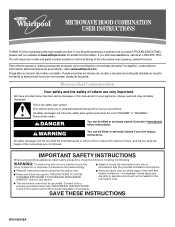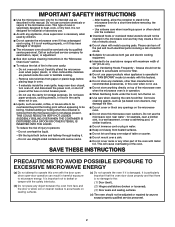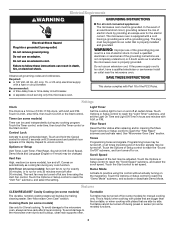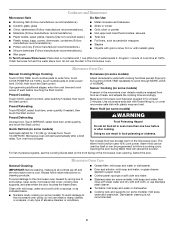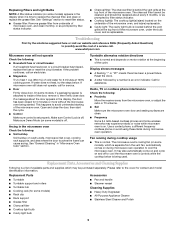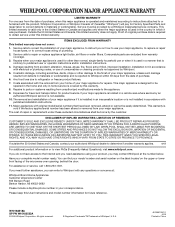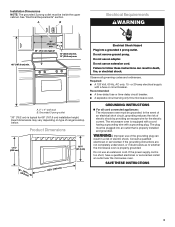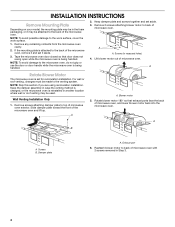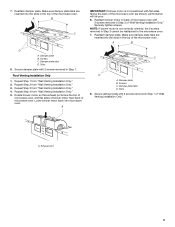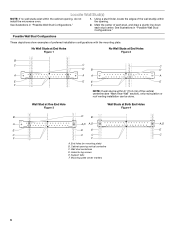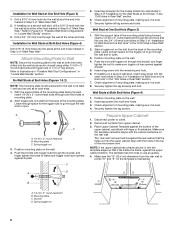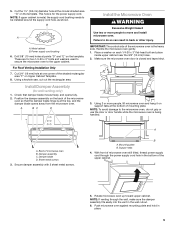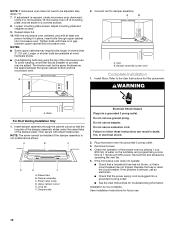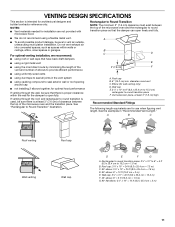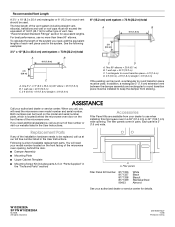Whirlpool WMH1162XVB Support Question
Find answers below for this question about Whirlpool WMH1162XVB - 1.6 Cubic Foot Microwave.Need a Whirlpool WMH1162XVB manual? We have 2 online manuals for this item!
Question posted by troyandmarlee on October 30th, 2010
Are The Bolts Available To Purchase That Hold The Microwave On The Top??
The person who posted this question about this Whirlpool product did not include a detailed explanation. Please use the "Request More Information" button to the right if more details would help you to answer this question.
Current Answers
Related Whirlpool WMH1162XVB Manual Pages
Whirlpool Knowledge Base Results
We have determined that the information below may contain an answer to this question. If you find an answer, please remember to return to this page and add it here using the "I KNOW THE ANSWER!" button above. It's that easy to earn points!-
How do I use the Boil and Simmer menu on my SpeedCook microwave oven with convection?
...during the Boil & How do I use the Steam Cook menu on my SpeedCook microwave oven with a loose-fitting lid. The Boil & See "Cook Method Chart" for manual cooking by cooking...available through this menu. Simmering Pasta The water will need to Manual Simmer Cook (see "Time/Temp/Power Cooking" section). How do I use the Boil and Simmer menu on my SpeedCook microwave oven... -
My microwave oven display shows time countdown, but is not operating
... will appear in the display as a reminder. Touch and hold Timer Off or the number 3 pad (depending on model) for 10 seconds while the microwave oven is taken after one to two minutes (depending on model), ...model) until two tones sound and "d" or "Demo" (depending on model) appears on my microwave oven is the Demo Mode in use ? If tones are turned off and remove "d" or "Demo"... -
What is the Warm Hold on my SpeedCook microwave oven with convection and how do I use it?
...stage and is not available for the cycling stage may be changed by itself, or it ? Convection cooking cannot be done in stages. How do I use the Warm Hold feature on the touch... cooked. The display will return to program each additional stage. What is the Warm Hold on my SpeedCook microwave oven with convection and how do I use it can be programmed to program the next ...
Similar Questions
What Would Be The Newest Version With Same Size As This Microwave Oven
What Would Be The Newest Version With Same Size As This Microwave Oven (wmc50522as)
What Would Be The Newest Version With Same Size As This Microwave Oven (wmc50522as)
(Posted by chicity1992 5 months ago)
I Am Told That Microwave Oven Wmh1163xv(q)is No Longer Available.
cosumers may 2012 rated it as Best Buy which model has replaced it thank you
cosumers may 2012 rated it as Best Buy which model has replaced it thank you
(Posted by mdb1201 11 years ago)
In Need An Instruction Manual For The Wmh2175xvq-2 Microwave Oven
(Posted by wasick 12 years ago)
Microwave Will Not Heat
This microwave is 9 months old and just stopped heating. All other functions are normal. Any ideas?
This microwave is 9 months old and just stopped heating. All other functions are normal. Any ideas?
(Posted by jmpmaster 13 years ago)
Microwave Does Not Heat
Microwave stopped heating, unplugged and still not heating. Everything else, clock, fan, light, vent...
Microwave stopped heating, unplugged and still not heating. Everything else, clock, fan, light, vent...
(Posted by afeador 13 years ago)