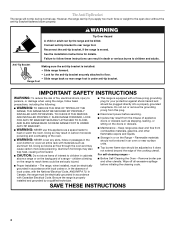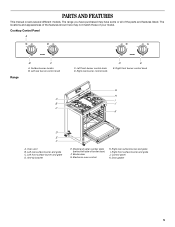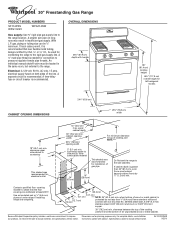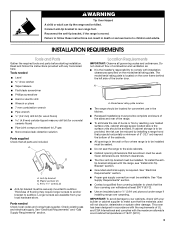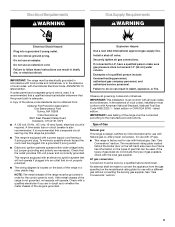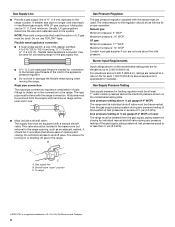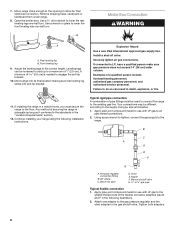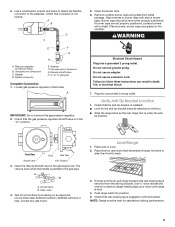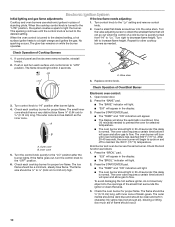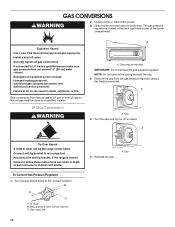Whirlpool WFG114SWQ Support Question
Find answers below for this question about Whirlpool WFG114SWQ.Need a Whirlpool WFG114SWQ manual? We have 4 online manuals for this item!
Question posted by majorapplirepair on May 12th, 2014
Are You Sure The Display Shows 'crl'
The person who posted this question about this Whirlpool product did not include a detailed explanation. Please use the "Request More Information" button to the right if more details would help you to answer this question.
Current Answers
Answer #1: Posted by Odin on May 13th, 2014 6:39 AM
Please resubmit asking the question of concern. If you're referring to a past question you need to repeat that.
Hope this is useful. Please don't forget to click the Accept This Answer button if you do accept it. My aim is to provide reliable helpful answers, not just a lot of them. See https://www.helpowl.com/profile/Odin.
Related Whirlpool WFG114SWQ Manual Pages
Whirlpool Knowledge Base Results
We have determined that the information below may contain an answer to this question. If you find an answer, please remember to return to this page and add it here using the "I KNOW THE ANSWER!" button above. It's that easy to earn points!-
Loads are wrinkled - Cabrio® washer with Dispensers in Corners
...also important to promptly remove loads from the dryer to the cold-water faucet. Make sure the hot-water inlet hose is connected to the hot-water faucet and that is tightly...range from the load. Loads are wrinkled - washer with high speed spinning such as the washer cycle ends. Was the wash water warm enough to extract the maximum amount of wrinkling. washer with agitator Display shows... -
My gas oven cooking results are not what I expected
... recipe. Press Cancel or Off/Cancel (depending on my gas range and how does it may cause burner cycling to set between ... Bake. See the Installation Instructions in the pan. Make sure batter is counting down " arrow pad to give incorrect ...: Press and hold Bake for 5 seconds until the oven display shows the current calibration, for optimal cooking results. Waiting an additional... -
LOC is in the display, and the range won't work
... won 't work What do I do when I see "LOC" in my display and nothing works? Models affected: RF114, RF212, WFE301, WFE361, YRF115, YWFE301, YWFE361, TES325, TES326, IVE323, IVP338, IVE823, IVP858, TEP340, TGS325, TGS326 What is in the display, and the range won 't operate Display showing letters and numbers and hidden features/functions Repeat to unlock. Error...
Similar Questions
Short In Display Board As Soon As I Plug In Wall Outlet
(Posted by lord947 9 years ago)
What Is The Part Number For The Burner Cap For Wfg114swq
(Posted by clm47 10 years ago)
Display Shows Code F5e2 After Self Clean Cycle Started.
What Does This Mean?
(Posted by mrlexse 12 years ago)
Why Does My New Range Trip The Breaker?
My new Whirlpool range GfE471LVQ was delivered today and when plugged in it tripped the breaker. Tri...
My new Whirlpool range GfE471LVQ was delivered today and when plugged in it tripped the breaker. Tri...
(Posted by blecken 12 years ago)