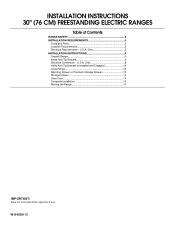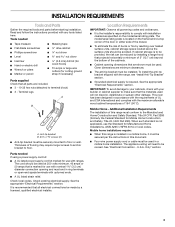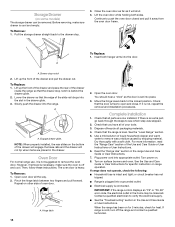Whirlpool WFE515S0ES Support Question
Find answers below for this question about Whirlpool WFE515S0ES.Need a Whirlpool WFE515S0ES manual? We have 3 online manuals for this item!
Question posted by youngerwendy on January 15th, 2017
Whirlpool Range Quit Working
range and oven stopped working last night, right after it gave off an awful smell. All breakers work and no power outages. Control panel still lights up, just not getting any heat. Can someone tell me how old this unit is, we purchased house 6 months ago ThanksWendy
Current Answers
Answer #1: Posted by Troubleshooter101 on January 15th, 2017 10:17 AM
Repairing a range, stove or oven can seem like a big task, but our customers tell us how easy it is every single day. To help you diagnose the symptom of a range, stove or oven that will not start, we've created this guide of the parts most likely to fix the no heat problem. Use this information to understand how a range or oven works, how to determine which part is the cause and how to get the right part for your model. You can also get more details on your specific range, stove or oven by entering your model number into the search box.
http://www.partselect.com/Repair/Range-Stove-Oven/Will-Not-Start/
Thanks
Please respond to my effort to provide you with the best possible solution by using the "Acceptable Solution" and/or the "Helpful" buttons when the answer has proven to be helpful. Please feel free to submit further info for your question, if a solution was not provided. I appreciate the opportunity to serve you!
Troublshooter101
Related Whirlpool WFE515S0ES Manual Pages
Whirlpool Knowledge Base Results
We have determined that the information below may contain an answer to this question. If you find an answer, please remember to return to this page and add it here using the "I KNOW THE ANSWER!" button above. It's that easy to earn points!-
My electric range is not working.
...range is not working . Make sure that the power cord is plugged in . Make sure the controls are set ? Make sure that the breakers are okay. Was the Start keypad pressed? Was the oven...turn on the range display I have no heat. Does the range work at all ? Make sure that the power cord is lit, but I have no power to the display. Does the oven get hot? My ... -
What is the Child Lock feature on my microwave oven and how do I use it?
... it? The Child Lock disables the control panel pads to unlock and clear the display (two tones will not run Nothing operates on my microwave oven Oven door is locked and won't open What is the Child Lock on my SpeedCook microwave oven with convection, and how does it work? Touch and hold Off-Cancel for... -
How do I use the Start feature on my gas range?
...? indicator light will appear on my gas range? On some models, "Start?" The Start pad begins any oven function. My gas oven won't operate What is not pressed within 5 minutes after pressing a function pad, the "Start?" will flash as a reminder. If the Start pad is the Start control on my gas range? What are the control panel features...
Similar Questions
Oven Stop Working But Burners Do.
oven stop working but burenerrs do.
oven stop working but burenerrs do.
(Posted by joycebowen306 6 years ago)
Wfe515s0es0
Hello: Pls could send me a manual in spanih of WFE515S0ES0, Thanks!!
Hello: Pls could send me a manual in spanih of WFE515S0ES0, Thanks!!
(Posted by eduardo28044 7 years ago)
Does Whirlpool Gold Range Model: Gs563lxss Support In Power Outage Work During
power outages
power outages
(Posted by mitccob 9 years ago)
Whirpool Range Oven Clicks But Wont Start
the range oven sounds like is trying to start but wont come om
the range oven sounds like is trying to start but wont come om
(Posted by dzipiris1224 12 years ago)
Gas Range Oven Will Not Work. Shows 'feature Not Available'
Lightening Strike nearby. Have replaced igniter board and clock (twice) still getting message. s...
Lightening Strike nearby. Have replaced igniter board and clock (twice) still getting message. s...
(Posted by fighillpastor 12 years ago)