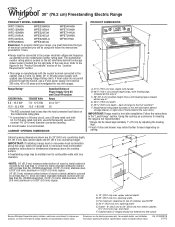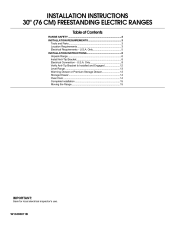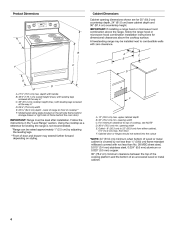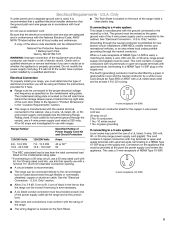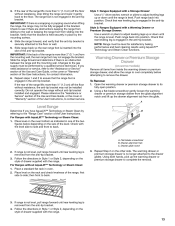Whirlpool WFE510S0AS Support Question
Find answers below for this question about Whirlpool WFE510S0AS.Need a Whirlpool WFE510S0AS manual? We have 4 online manuals for this item!
Question posted by larryjns51 on October 30th, 2013
Why Is My Oven Not Working
my wfe510s0as key pad and oven will not come on
Current Answers
Related Whirlpool WFE510S0AS Manual Pages
Whirlpool Knowledge Base Results
We have determined that the information below may contain an answer to this question. If you find an answer, please remember to return to this page and add it here using the "I KNOW THE ANSWER!" button above. It's that easy to earn points!-
My gas oven won't operate
... Timer pads will disappear from the gas lines. A single tone will sound, and "Loc" will appear on some models, is the warranty on my gas range and how does it work? Repeat to avoid unintended use of the surface burner knobs to ignite What is locked, only the Accusimmer ® , Clock Set, Oven Light... -
How do I set or change temperature in Sabbath Mode?
...;450°F (232°C) To change temperature. Press the number pad from 16 to 24 seconds after Start is not working. Temperature not accurate - How do I set or change temperature in the Sabbath Mode. The oven temperature can be changed when the oven(s) are in Sabbath Mode? calibration Blank display Display showing letters and... -
My gas cooktop doesn't work on my range
... Lockout pad for the moisture to ignite the gas when the knob is not? Is gas coming out of the burners when turned on, but burners will not light? Is gas coming out... If all burners are not functioning Gas surface burner performance My gas cooktop doesn't work on my range Is the oven working , but the cooktop is not? Are the cooktop burners clicking when the knobs are...
Similar Questions
Bottom Storage Came Off And Can't Put It Back On
how do reinstall bottom storage bin. Clips came off and I don't know how but together ???
how do reinstall bottom storage bin. Clips came off and I don't know how but together ???
(Posted by reg314 8 years ago)
Specs On 4>8 Cu Ft Electric Range Model Wfe510s0as0
Does this model have automatic shut-off?
Does this model have automatic shut-off?
(Posted by polekimos 10 years ago)