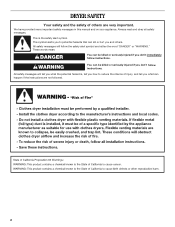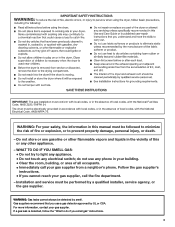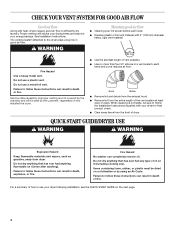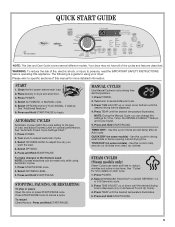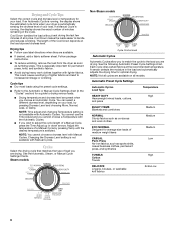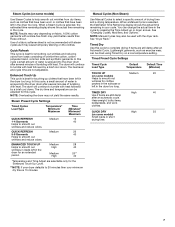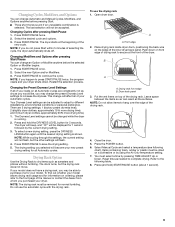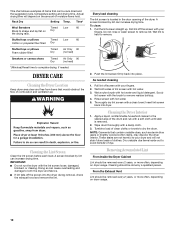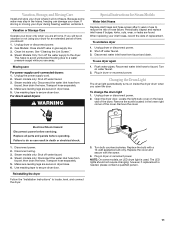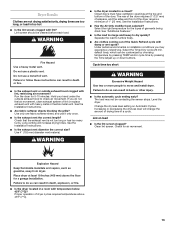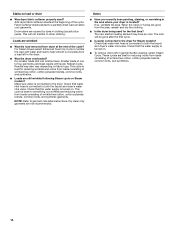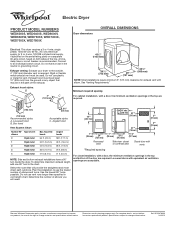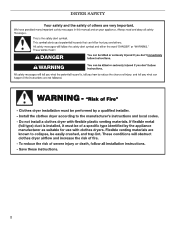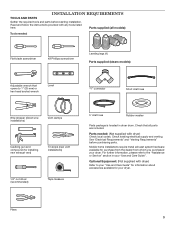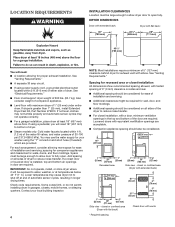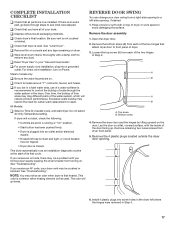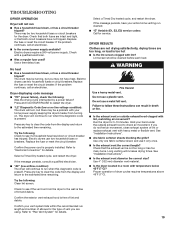Whirlpool WED7300XW Support Question
Find answers below for this question about Whirlpool WED7300XW.Need a Whirlpool WED7300XW manual? We have 4 online manuals for this item!
Question posted by Anonymous-92581 on January 5th, 2013
The Dryer Is Not Getting Hot But Al The Digital Stuff Is Working.
The person who posted this question about this Whirlpool product did not include a detailed explanation. Please use the "Request More Information" button to the right if more details would help you to answer this question.
Current Answers
Related Whirlpool WED7300XW Manual Pages
Whirlpool Knowledge Base Results
We have determined that the information below may contain an answer to this question. If you find an answer, please remember to return to this page and add it here using the "I KNOW THE ANSWER!" button above. It's that easy to earn points!-
My electric range is not working.
... the oven get hot? Make sure the breakers are okay. Is the control display blank? Does the cooktop turn on or household fuses are turned on ? Does the range work at all ? Make sure that the power cord is plugged in . Find a local service provider: Product Category Washer or Dryer Refrigerator or Freezer... -
The self-cleaning cycle on my gas range will not operate
...(3.8 cm) area around the inside surfaces until the oven has completely cooled. This will not work during self-cleaning to the fumes may result in longer cleaning and more information. PreciseClean setting...self-cleaning cycle. Keep the kitchen well-ventilated during the Self-Cleaning cycle to help get hot enough during the self-cleaning cycle. Remove any pad or open the oven door to... -
Self-cleaning issues
...display. Let range cool and wipe out excess ashes from the storage drawer. This area does not get hot enough during the Self-Cleaning cycle. Exposure to the fumes may result in 6 seconds and "...appear on the range display Preparing oven to self clean Blank display Nothing works on my cooking appliance FAQs Knowledgebase search tips Error code on the display and "Locked" ...
Similar Questions
Whirlpool Cabrio Dryer Exhaust Is Not Working.
The dyer heats up and spins and after a few minutes an AF code appears. The clothes get hot but do n...
The dyer heats up and spins and after a few minutes an AF code appears. The clothes get hot but do n...
(Posted by custer1876 9 years ago)
Should The Sides Of The Dryer Get Hot To The Touch?
I would not want to have to hold my hand against either side of the gas dryer
I would not want to have to hold my hand against either side of the gas dryer
(Posted by mfsmirl 10 years ago)
Dryer Won't Dry Clothes But Is Spinning And Getting Super Hot??
(Posted by Ckadavy 11 years ago)
Dryer Doesn't Get Hot
Well....my dryer doesn't get hot. how do I fix it?
Well....my dryer doesn't get hot. how do I fix it?
(Posted by russellrabb1 11 years ago)