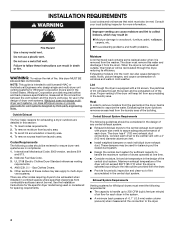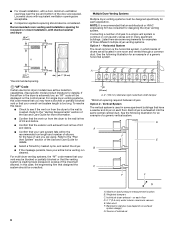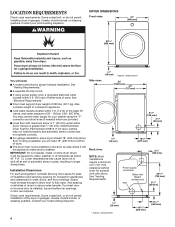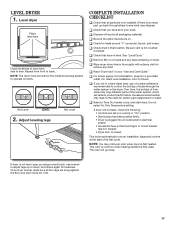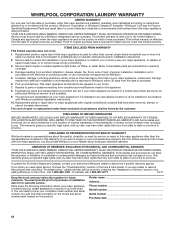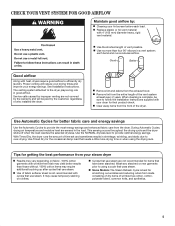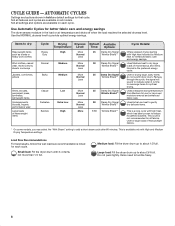Whirlpool WED70HEBW Support Question
Find answers below for this question about Whirlpool WED70HEBW.Need a Whirlpool WED70HEBW manual? We have 5 online manuals for this item!
Question posted by TLBrown0810 on March 15th, 2015
Part Number 3392519 Thermal Fuse Has Been Changed 4 Times Since Dec 2014
Current Answers
Answer #1: Posted by BusterDoogen on March 15th, 2015 10:52 AM
Manufacturer Number 3392519
I hope this is helpful to you!
Please respond to my effort to provide you with the best possible solution by using the "Acceptable Solution" and/or the "Helpful" buttons when the answer has proven to be helpful. Please feel free to submit further info for your question, if a solution was not provided. I appreciate the opportunity to serve you!
Related Whirlpool WED70HEBW Manual Pages
Whirlpool Knowledge Base Results
We have determined that the information below may contain an answer to this question. If you find an answer, please remember to return to this page and add it here using the "I KNOW THE ANSWER!" button above. It's that easy to earn points!-
How do I cook foods manually using my microwave oven?
... sound, followed by entering your product model number in the search tool below. Touch Start. Touch Cancel Off or open the door to cook. then enter a length of -cycle tones will count down the cook time. If you do I use it ? To change Cook Time: Touch Cook Time. Touch Start. The countdown will freeze for... -
How does combination microwave-convection cooking work and how do I use it?
...roasted directly on my Speedcook microwave oven with convection? Touch "+" or "-" controls, or use number pads to 0%, 10%, 20% or 30%. What is not completely done, let it stand ...power, if cooking at a temperature other than 30% microwave power is used. The cook time may be changed. To use metal cookware or utensils during combination cooking. There are some tips for a ... -
What is the Microwave Time/Power Cooking control on my SpeedCook microwave oven with convection, and how do I use it?
... the countdown, cook time and/or cooking power may be changed by reminder tones. ...Time/Power control pad. To use number pad to enter the cook time in electric convection oven? What are the suggested cooking powers for manual microwave-only cooking. Touch "Start" on the touch screen or Start control. Answers others found helpful My microwave oven will count down the cook time...
Similar Questions
I need to replace the thermal fuse on this dryer. Is there a diagram of where this thermal fuse is l...
How do you get to the thermal fuse on Whirpool WED5500x
why is my dryer poping the fuse twice allready fuse #279769 which is the thermal cutoff, is the dyer...