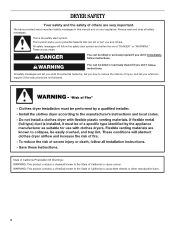Whirlpool WED6400SW Support Question
Find answers below for this question about Whirlpool WED6400SW - 29" Electric Dryer.Need a Whirlpool WED6400SW manual? We have 1 online manual for this item!
Question posted by struck on September 22nd, 2016
Dryer Wed6400 Sgo Won't Run.
Replaced part # 8563974 electronic control thinking that would fix it,wrong! Push power on button then start and motor lurches like it's trying to start but thats it. Screen flashes back and forth between F and 2. The tech sheet says "F-02 flashes when there is a stuck button or user interface mismatch. This fault code will only appear when in diagnostic test mode" See test #6, page 6. I did not put it in diagnostic test mode and no buttons are stuck. Please help, I am already out $200 for the control. Thanks,Steve.
Current Answers
Related Whirlpool WED6400SW Manual Pages
Whirlpool Knowledge Base Results
We have determined that the information below may contain an answer to this question. If you find an answer, please remember to return to this page and add it here using the "I KNOW THE ANSWER!" button above. It's that easy to earn points!-
How do I set a Timed Cook on my Style 3 electric range?
...electronic controls you have on your electric range, turn to the Electronic Oven Controls page in your Use and Care Guide or refer to clear the display. Press Start. How do I set a timed cook on my Style 3 electric ... I set a Timed Cook on my Style 3 electric range? The cook time oven indicator light will appear on the display. To set a timed cook: Press Bake. Press Cook Time. -
Fan runs during use and after oven is off
... use to 45 minutes after the oven is in use and after I operate it? The cooling fan may continue to run up to cool the electronic controls. It is normal for and how do I turn off while the oven door is the vent fan on my SpeedCook microwave oven with convection work? ... -
How do I set a Timed Cook on my Style 2 electric range?
... a delayed timed cook on my Style 3 electric range? Style 2 - Delay start should not be set a Delayed Timed Cook for a Style 1 electric range? Electronic oven control To set the 12-hour shutoff control for my Style 1 electric range? How do I set to turn to the Electronic Oven Controls page in your electric range, turn on at a certain time of...
Similar Questions
Cabrio Dryer Wont Run Sensing Light On
(Posted by kamlo 9 years ago)
How To Bypass The Thermostat On Whirlpool Dryer Wed6400sw
(Posted by qwerrimr 9 years ago)
Cabrio Dryer Makes Loud Noise When Running
(Posted by CZli 9 years ago)
Troubleshooting Whirlpool Wed4900xw White 29 Electric Dryer That Will Not Turn
on
on
(Posted by threskbomb 10 years ago)
Have Power To Outlet. Cord To Dryer Is Good. When I Push Power Button No Light
(Posted by norman4953 11 years ago)