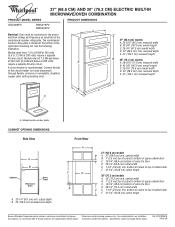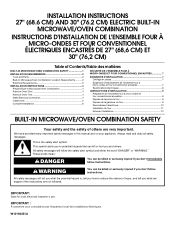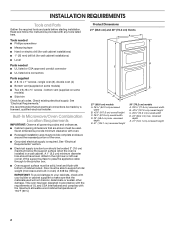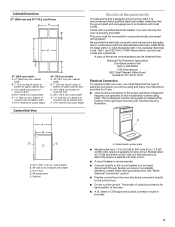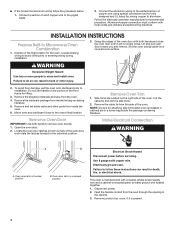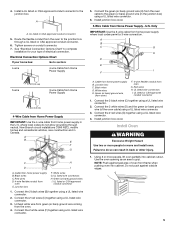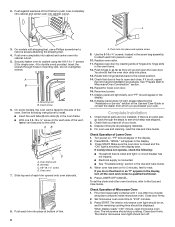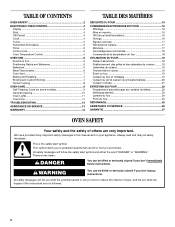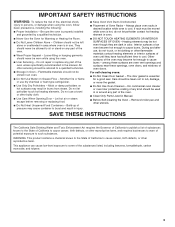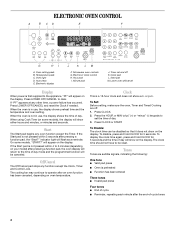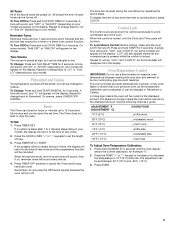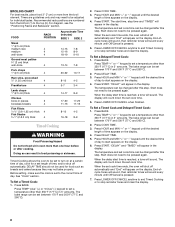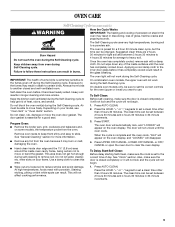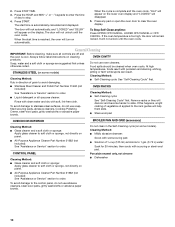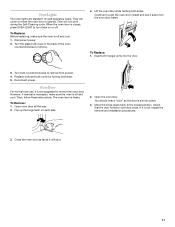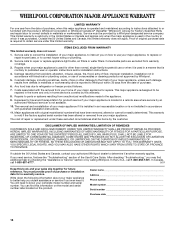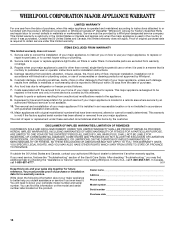Whirlpool RMC305PVB Support Question
Find answers below for this question about Whirlpool RMC305PVB - 30 Inch Microwave Combination Oven.Need a Whirlpool RMC305PVB manual? We have 4 online manuals for this item!
Question posted by Diegotepm on October 21st, 2017
I Turn On The Oven And A Minute After The Differential Protection Triggers.
Current Answers
Answer #1: Posted by waelsaidani1 on November 9th, 2017 7:28 PM
A qualified electrician should be look at your installation to find out why the oven is tripping.
Related Whirlpool RMC305PVB Manual Pages
Whirlpool Knowledge Base Results
We have determined that the information below may contain an answer to this question. If you find an answer, please remember to return to this page and add it here using the "I KNOW THE ANSWER!" button above. It's that easy to earn points!-
How do I use the warming drawer on my gas range?
... warming drawer. Turn rotary control to be used for keeping hot cooked foods at the same time. Warming drawer settings: The warming drawer is there streaking in my oven door glass? Warming drawer use Cleaning and caring stainless steel surfaces How does combination microwave-convection cooking work ? For best results, do not hold longer than 30 minutes. Do not... -
What do the tones coming from my microwave oven mean and how do I disable them?
... do the tones coming from my microwave oven mean, and how do I disable them ? Five tones End of cycle. Options Functions can be selected, and displays can be disabled using the Options pad. Tones are audible signals, which indicate the following: One tone Valid entry (short tone). Every minute after end-of stage in... -
The surface burners on my gas range won't operate
...the oven and cooktop are suggested first unless otherwise noted. What is blue in place when using a burner cap. Are the burner ports clogged? Protect it work? ...Turn on cleaning products. Clean clogged burner ports with the burner cap. Turn on my gas range won't operate. Cleaning the sealed gas surface burner: Before cleaning, make sure all controls are off and the oven...
Similar Questions
The lower bake element is not getting power, are there seperate relays for the broil, and oven eleme...
Door for microwave is not locking. Microwave shows door error
The oven loses "all" power after use. if I wait a couple hours it comes back on. sometimes I don't e...