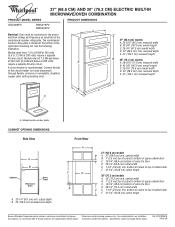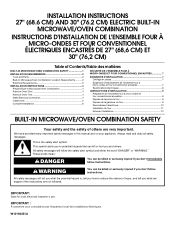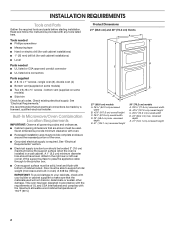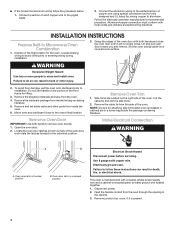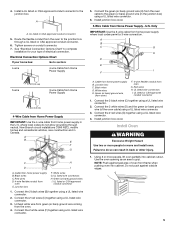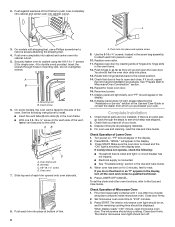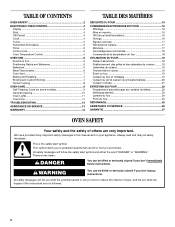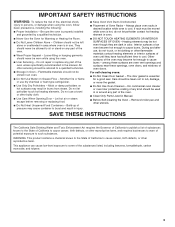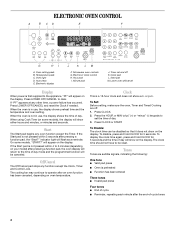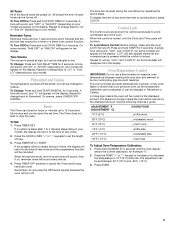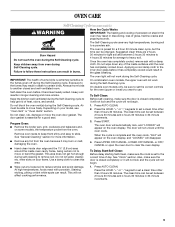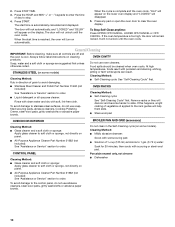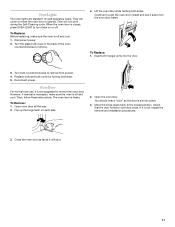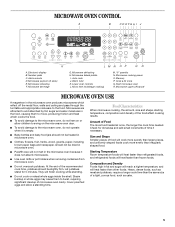Whirlpool RMC275PVS Support Question
Find answers below for this question about Whirlpool RMC275PVS - Combination Oven With 1.4 Cubic F.Need a Whirlpool RMC275PVS manual? We have 5 online manuals for this item!
Question posted by markp829 on October 26th, 2015
Rmc275pvs01 Killed By Squirrel
Current Answers
Answer #1: Posted by BusterDoogen on October 26th, 2015 2:00 PM
I hope this is helpful to you!
Please respond to my effort to provide you with the best possible solution by using the "Acceptable Solution" and/or the "Helpful" buttons when the answer has proven to be helpful. Please feel free to submit further info for your question, if a solution was not provided. I appreciate the opportunity to serve you!
Related Whirlpool RMC275PVS Manual Pages
Whirlpool Knowledge Base Results
We have determined that the information below may contain an answer to this question. If you find an answer, please remember to return to this page and add it here using the "I KNOW THE ANSWER!" button above. It's that easy to earn points!-
Why won't my SpeedCook microwave oven with convection operate?
...; Why won 't my SpeedCook microwave oven with real displays and tones, without actually turning on the control panel. See "Child Lock" section below . Is a spacer (on , the fan will run Is the Learning Mode activated? Is the magnetron working properly? Two tones will sound, and the display will rotate (if set ? While functions are operating in the... -
How do I clean the oven cavity on my gas range?
... and Care Guide or The oven will not function during the Self-Cleaning cycle. Do not use oven cleaners. This area does not become hot enough during the Self-Cleaning cycle. Air must be cleaned when the oven cools. Use a damp cloth to a powdery ash. The door will not work during the Self-Cleaning cycle to the fumes given off once... -
Fan runs during use and after oven is off
... cooling fan may continue to run after I operate it? There is turned off my oven? During any of the convection functions? Fan/ turntable runs after microwave door is opened What is normal for and how do I turn off . FAQs Knowledgebase search tips My fan is running after the oven is a fan behind the oven which cools the control area. Fan runs during baking, broiling or cleaning...
Similar Questions
Put a roast in. Set oven to start and at some point it automatically switched to self-clean and the ...
Whirlpool built-in electric oven Model RBD305PD06 Self-cleaning
I ordered and received a new controller board for my Whirlpool Oven Model # GBS307PDB7. Upon openi...
hi there i have a whirlpool gas stove thats not even a year old. Iwent to turn oven on but nothing h...
This is a new microwave oven combination but it is out of warranty because we were remodeling our ki...