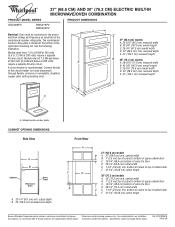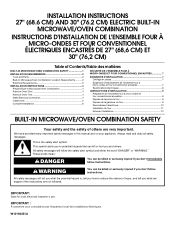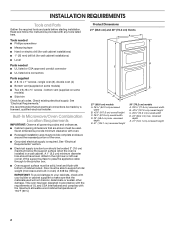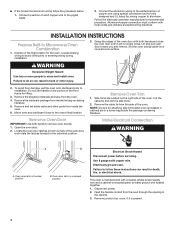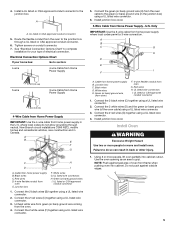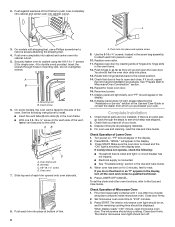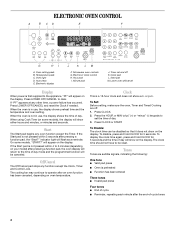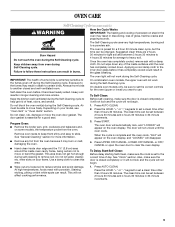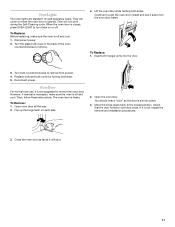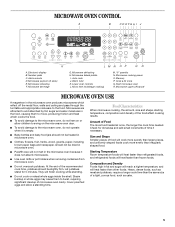Whirlpool RMC275PVS Support Question
Find answers below for this question about Whirlpool RMC275PVS - Combination Oven With 1.4 Cubic F.Need a Whirlpool RMC275PVS manual? We have 5 online manuals for this item!
Question posted by BLANDOPRODUCTIONS on January 28th, 2014
Power Just Went Out On Whirlpool Rmc275pv
Power Went Out On Toucpad But Microwave Light Still Works On Whirlpool Rmc275pv Oven Microwave Combo, How Do I Fix It
Current Answers
Related Whirlpool RMC275PVS Manual Pages
Whirlpool Knowledge Base Results
We have determined that the information below may contain an answer to this question. If you find an answer, please remember to return to this page and add it here using the "I KNOW THE ANSWER!" button above. It's that easy to earn points!-
How do I cook in stages or steps using my SpeedCook microwave oven with convection?
... cook time in minutes and seconds. Touch "+" or "-" controls, or use Microwave Time/Power: Touch Microwave Time/Power control pad. Touch "Start" on the touch screen or Start control. During the countdown, cook time and/or cooking power may be programmed using my SpeedCook microwave oven with convection, and how do I use it? When the cycle ends... -
My fan is running slower than usual
... a cold area? Has the microwave oven been stored in microwave combination oven cooling fans will run slower until the microwave oven warms to the cooling fans and not the fan used when the microwave is in use and after oven is the vent fan on my microwave oven What is off FAQs Knowledgebase search tips My microwave oven makes humming noises Nothing operates... -
What is the Microwave Time/Power Cooking control on my SpeedCook microwave oven with convection, and how do I use it?
... cook time. What are the suggested cooking powers for manual microwave-only cooking. What is for SpeedCook microwave oven with convection? During the countdown, cook time and/or cooking power may be changed by reminder tones. Touch "Power: 100%" and then use "+" or "-" controls or use Microwave Time/Power: Touch Microwave Time/Power control pad. To use number pad...
Similar Questions
How Do You Change The Light Bulb In A Rmc275pvs Microwave?
We cannot determine any way to access the light bulb in our built-in mircowave oven.
We cannot determine any way to access the light bulb in our built-in mircowave oven.
(Posted by kswanson2354 10 years ago)
Oven Microwave Combo M# Gmc305prb01 Sn#;xu4211799 Microwave Does Not Heat
I would like assistance to acqiure a repair manual for the above model/serial number oven/micro comb...
I would like assistance to acqiure a repair manual for the above model/serial number oven/micro comb...
(Posted by geoheller56 10 years ago)
Oven Does Not Heat Up
new just insalled but the oven runs but will not heat up. just the fan blowing cold air from the ven...
new just insalled but the oven runs but will not heat up. just the fan blowing cold air from the ven...
(Posted by blkrose0034 10 years ago)
Gas Oven Wont Work
hi there i have a whirlpool gas stove thats not even a year old. Iwent to turn oven on but nothing h...
hi there i have a whirlpool gas stove thats not even a year old. Iwent to turn oven on but nothing h...
(Posted by chuckdabears 12 years ago)
Microwave Oven Stops Heating
This is a new microwave oven combination but it is out of warranty because we were remodeling our ki...
This is a new microwave oven combination but it is out of warranty because we were remodeling our ki...
(Posted by bkchun 13 years ago)