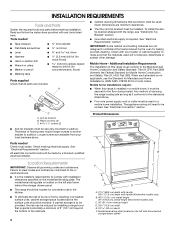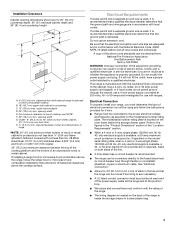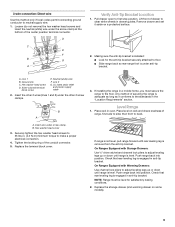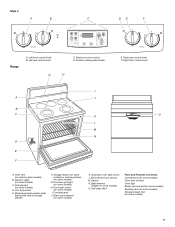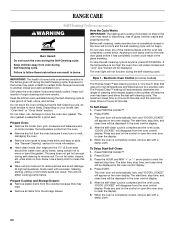Whirlpool RF265LXTQ Support Question
Find answers below for this question about Whirlpool RF265LXTQ.Need a Whirlpool RF265LXTQ manual? We have 3 online manuals for this item!
Question posted by Briancblevins on April 12th, 2017
Hissing Noise
Whirlpool Accubake Model RF265LXTQWhat is the hissing noise coming from/near the control panels? It appears to be some sort of vent. The oven and stove are all turned off. The sound only happens at night until early morning. There was a previous owner and want to know if it is a programmed cleaning function or set-up by the clock based on the hours. Thank you.
Current Answers
Related Whirlpool RF265LXTQ Manual Pages
Whirlpool Knowledge Base Results
We have determined that the information below may contain an answer to this question. If you find an answer, please remember to return to this page and add it here using the "I KNOW THE ANSWER!" button above. It's that easy to earn points!-
What are the features on my self-cleaning slide-in electric range?
What are the features on my 36" electric cooktop? How do I identify the control panels on my self-cleaning slide-in the illustration below. The range you have purchased may not match those of the items listed in electric range? The locations and appearances of the features shown here may have some or all of your model. -
How do I set a Delayed Timed Cook for my Style 1 electric range?
... the time of day to stop. How do I set a Delayed Timed Cook for my Style 1 electric range? Electronic oven control To set a delayed timed cook: Before setting, make sure the clock is reached, the oven will shut off automatically. Set the temperature (optional). Press the Hour and/or Min "up . Press desired cook function. Press the Temp "up " or "down " arrow... -
Temperature Control, French Door with Ice Bin in the Door
..., first check the air vents to adjust the freezer compartment temperature. Set points and adjusting information will only reactivate the backlight, without changing any settings. IMPORTANT: Wait 24 hours before you add food before adjusting the controls. When the backlight is 33°F to 45°F (0°C to raise the set point range for normal household usage...
Similar Questions
Oven Door Glass Won't Go Into Trim Pieces On A Model Rf265lxtq Oven
I Took The Oven Door Apart And Cleaned Inner Door Glass And I'm Pretty Sure It's Back Together Corre...
I Took The Oven Door Apart And Cleaned Inner Door Glass And I'm Pretty Sure It's Back Together Corre...
(Posted by silverstang1991 10 years ago)
I Have An Whirlpool Range, Model # Rf367lxss,the Control Panel Code Is F3e2
(Posted by freemancalvin 10 years ago)
Whirlpool Rf265lxtq
Hello, I own the item above. The stove, nor the oven gets warm.hot, but the indicator lights, and ov...
Hello, I own the item above. The stove, nor the oven gets warm.hot, but the indicator lights, and ov...
(Posted by drewstar412 11 years ago)
I Need A Help Putting My Oven Door Back Together After Cleaning Model Rx265lxtq
(Posted by pamchoate 11 years ago)
Can I Get Parts For Model: Rf212pxsq For Control Panel So Icons Can Be Visible?
The plastic on thecontrol panel of my whirlpool rangegot scorched and icons are not visible(for exam...
The plastic on thecontrol panel of my whirlpool rangegot scorched and icons are not visible(for exam...
(Posted by jaybangel 11 years ago)