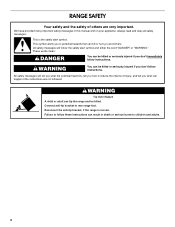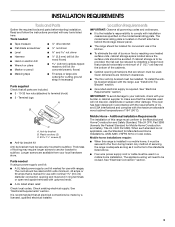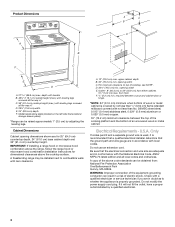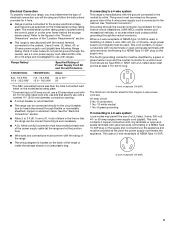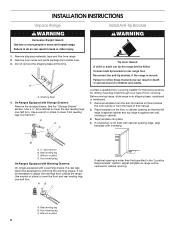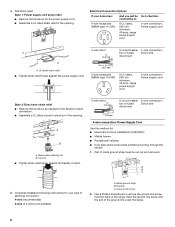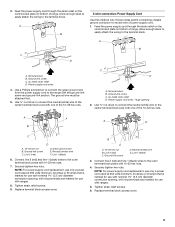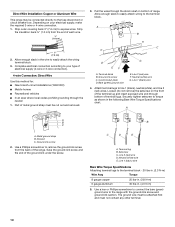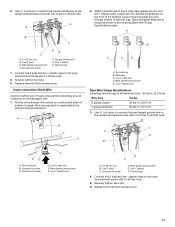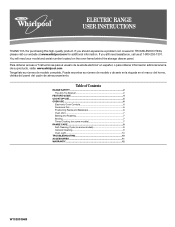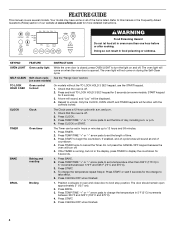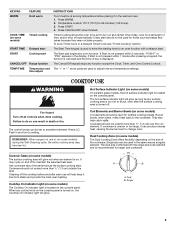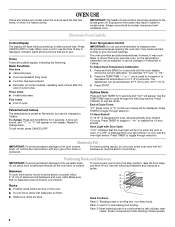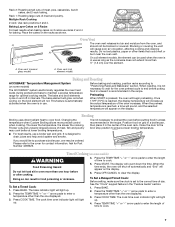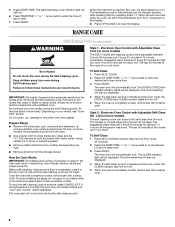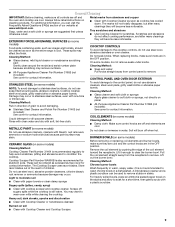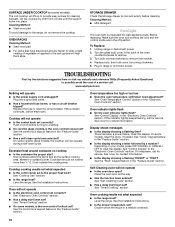Whirlpool RF263LXTQ Support Question
Find answers below for this question about Whirlpool RF263LXTQ.Need a Whirlpool RF263LXTQ manual? We have 4 online manuals for this item!
Question posted by karmamcconaha on May 19th, 2013
Clock/control Display Will Not Come On
The clock/control display will not come on and oven won't work. Burners do work and will heat up. This is Model # RF263LXTQ 3.
Current Answers
Related Whirlpool RF263LXTQ Manual Pages
Whirlpool Knowledge Base Results
We have determined that the information below may contain an answer to this question. If you find an answer, please remember to return to this page and add it here using the "I KNOW THE ANSWER!" button above. It's that easy to earn points!-
My gas oven won't operate
...; , Clock Set, Oven Light (on the display. Repeat to release air from the display. "Loc" will appear on some models) and Timer pads will function. To Lock/Unlock control: Before locking, make sure the oven and Timer are off. Is the electronic oven control set ? What is the control lockout on any one of the oven. Turn on my gas range and... -
How do I set the clock on my microwave oven?
... the clock on my electric range? How do I set the clock on my microwave oven? How do I set the clock on my electric range? Touch Clock or Start. To set the time of day. Touch Clock. Touch Clock. How do I set the clock on my microwave oven? This is showing messages How does the Style 1 freestanding electronic oven control display operate on... -
How do I set the clock on my SpeedCook microwave oven with convection?
... a power failure, the "Welcome" screen will be displayed and continue to set the clock on my SpeedCook microwave oven with convection? The display on my microwave oven is showing messages How does the Style 1 freestanding electronic oven control display operate on the range display If you choose not to keep time. On Clock screen, touch "Adjust Time," and follow the...
Similar Questions
How Do I Set The Bake Time On My Rf263lxtq Oven?
(Posted by Anonymous-151621 8 years ago)
My Display And Oven Wont Turn On
My stove works fine but the display isnt on not even the clock and when I open the door the light wo...
My stove works fine but the display isnt on not even the clock and when I open the door the light wo...
(Posted by dlacio84 9 years ago)
Whirlpool Electric Range Model Rf263lxtq 3
I found foil type heat shield in lower storage compartment (broiler compartment of a gas oven) of my...
I found foil type heat shield in lower storage compartment (broiler compartment of a gas oven) of my...
(Posted by busterc1 10 years ago)
The Control Panel And Oven Are Not Working.
(Posted by Jamielynnjensen 12 years ago)