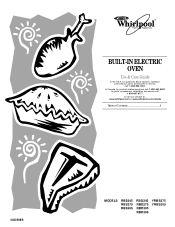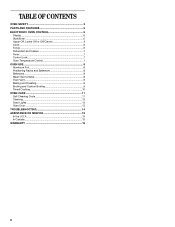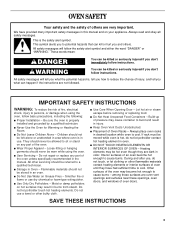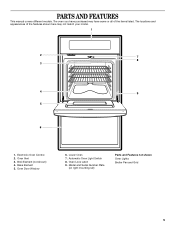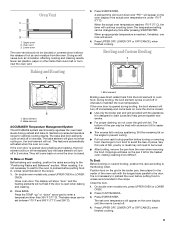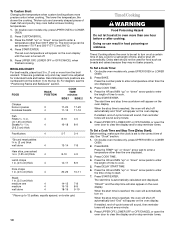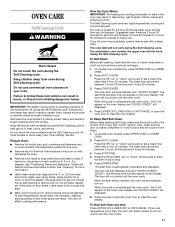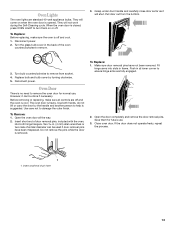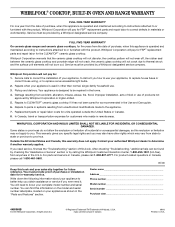Whirlpool RBS305PDT Support Question
Find answers below for this question about Whirlpool RBS305PDT.Need a Whirlpool RBS305PDT manual? We have 1 online manual for this item!
Question posted by bjkibler on January 24th, 2015
Rs696pxgq8 Drop In Oven.. Correction, Broiler Does Not Heat And Stay Hot.
I started the broiler and found it did not preheat and stay hot as I had thought. I turned off the oven, and it just beeped and put up an E2 and F-3... Im lost here
Current Answers
Answer #1: Posted by Odin on January 24th, 2015 5:27 PM
Oven Temperature Sensor (RTD) or Warming Drawer Defect - Replace oven temperature sensor.
Hope this is useful. Please don't forget to click the Accept This Answer button if you do accept it. My aim is to provide reliable helpful answers, not just a lot of them. See https://www.helpowl.com/profile/Odin.
Related Whirlpool RBS305PDT Manual Pages
Whirlpool Knowledge Base Results
We have determined that the information below may contain an answer to this question. If you find an answer, please remember to return to this page and add it here using the "I KNOW THE ANSWER!" button above. It's that easy to earn points!-
What is the Convection Bake menu on my SpeedCook microwave oven with convection, and how do I use it?
...cycles. The use , the cooling fan turns on and stays on for baking, and start the cycle. The convection rack and any of oven mitts is recommended. While the ...heat-safe surface. Bake menu has 11 main food categories, plus a shortcut to bake your provided convection rack. FAQs Knowledgebase search tips Bake may be very hot. See "Cook method chart" in your food and/or oven... -
Hot water fills slowly - Top-load washers
... washer Warm or hot wash temperatures are replacing. Hot water fills slowly - This valve will not fill or start - For additional information, visit the Department of Energy requires all new washers to fill slowly. Is the water inlet hose kinked? Are the water inlet valve screens on the water. Turn off . If... -
Display shows an error code - Dryer
...error code remains on the display, call for error-code related issues you can correct: The following list of codes indicates a possible problem with the dryer: Duet ® Display shows ...an error code - E1, E2 and E3 dryer (some models) - My dryer display shows an error code. dryer (some models...
Similar Questions
My Oven Will Not Shut Off. I Get An 'e2 - F3 - Message. What Does This Mean? How
my oven will not shut off. I get an "E2-F3-" message. What does this mean? How can I fix this? How c...
my oven will not shut off. I get an "E2-F3-" message. What does this mean? How can I fix this? How c...
(Posted by rcschmid510 7 years ago)
My Oven Door Locked Up And Would Not Open
It Seemed To Be In Cleaning Mode . I Tried To Shut Off The Oven But It Wouldnt. I Had To Shut Off Th...
It Seemed To Be In Cleaning Mode . I Tried To Shut Off The Oven But It Wouldnt. I Had To Shut Off Th...
(Posted by rcschmid510 7 years ago)
The Oven's Microwave Suddenly Heats Only Moderately. As If It Were At 50% Power.
The repair suggestions I have seen so far are based on the situation where the microwave does not he...
The repair suggestions I have seen so far are based on the situation where the microwave does not he...
(Posted by privatesurfer2002 8 years ago)
Whirlpool Rbs305pdt Oven Won't Bake Or Broil.
Control seem to be working, bake and broil elements are good. Please help!
Control seem to be working, bake and broil elements are good. Please help!
(Posted by firehouse100 11 years ago)
Oven & Broil Elements Not Heating
Whirlpool oven rps305pds16 has power but neither element will heat up. Control panel seems to work f...
Whirlpool oven rps305pds16 has power but neither element will heat up. Control panel seems to work f...
(Posted by wynne22 11 years ago)