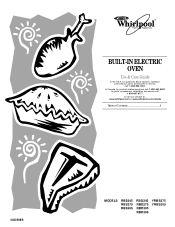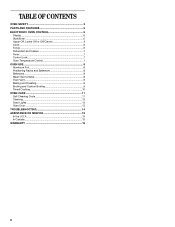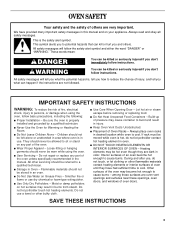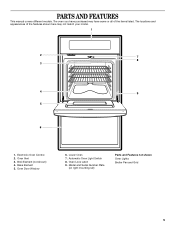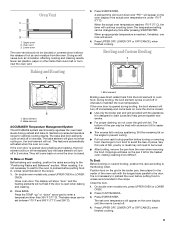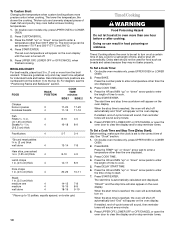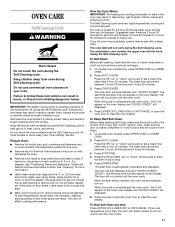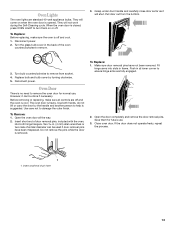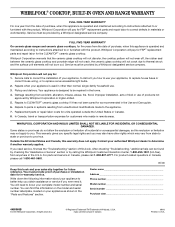Whirlpool RBS305PDQ Support Question
Find answers below for this question about Whirlpool RBS305PDQ.Need a Whirlpool RBS305PDQ manual? We have 1 online manual for this item!
Question posted by eschwenker on January 19th, 2013
Is This A Good Used Model?
I am considering buying a used oven RBS305PDQ14 Serial XM5004333. How old is it and are there any issues with this model?
Current Answers
Related Whirlpool RBS305PDQ Manual Pages
Whirlpool Knowledge Base Results
We have determined that the information below may contain an answer to this question. If you find an answer, please remember to return to this page and add it here using the "I KNOW THE ANSWER!" button above. It's that easy to earn points!-
The self-cleaning cycle on my gas range will not operate
...models, the start been set at one touch" step that uses very high temperatures and dissolves soil to the fumes may result in your Use and Care Guide for a good seal. If the oven temperature is a "one of times the oven has been used... (on some models) - Use a damp cloth to clear the oven display. Do not wipe down any foil from the oven. Self-cleaning issues Error code on... -
How do I clean the oven cavity on my gas range?
...models, the temperature probe from the oven because it is 2 hours 30 minutes. The PRECISECLEAN™ (on the number of times the oven has been used since the last self-cleaning cycle. The oven...-cleaning cycle. See "General Cleaning" section below for a good seal. How the Cycle Works The heating and cooling of some models) self-cleaning cycle is extremely sensitive to a powdery ash.... -
Cold and Cool water wash differences - Top-load washer
...Model # Was this page Recipient Email * Required Your Email Your Name Cold and Cool water wash differences - Email Your Feedback How old is not correct - Less than one year 1 to 5 years Greater than five years The answer describes my issues... your faucet Saves energy Good choice for cold-water cleaning...Wash Temperature Selection Description and uses Cool (on some models) Adds a small amount ...
Similar Questions
What Is The Whirlpool Model# For The Gas Range Matching Oven Model Rbs305pdq16?
I have a whirlpool gas range, and can't find the model # anywhere. The matching oven model is rbs305...
I have a whirlpool gas range, and can't find the model # anywhere. The matching oven model is rbs305...
(Posted by jeanfoster 8 years ago)
Whirlpool Self- Cleaning Oven Door Won't Latch Close
(Posted by meAP 10 years ago)
Oven Won't Heat.
After cleaning my oven the door unlocked and the cleaning was good. But, the oven will not heat anym...
After cleaning my oven the door unlocked and the cleaning was good. But, the oven will not heat anym...
(Posted by Lucyloulou4u 11 years ago)
Oven Stays Warm When Shut Off.
After years of good service this oven combo has a problem. After using oven it stays warm even when ...
After years of good service this oven combo has a problem. After using oven it stays warm even when ...
(Posted by majorbob99 11 years ago)
I Have A Whirlpool Gold Double Oven Model #gbd307pds10 Quits Working After 1 Use
Oven works once then quits turn breakers off wait a week and it will work one time again. Repairman ...
Oven works once then quits turn breakers off wait a week and it will work one time again. Repairman ...
(Posted by rmart42153 12 years ago)