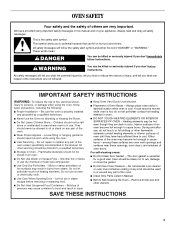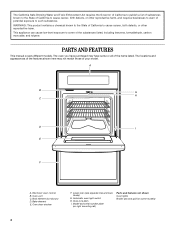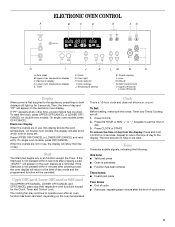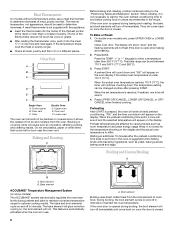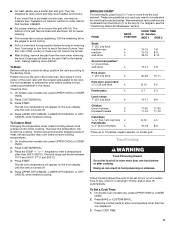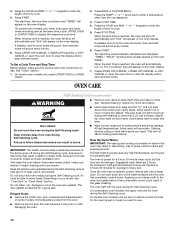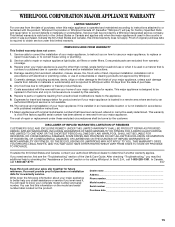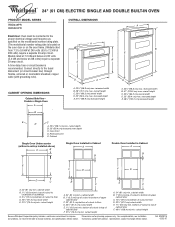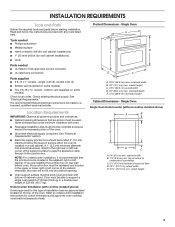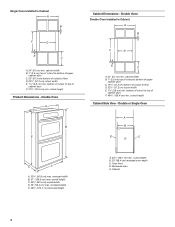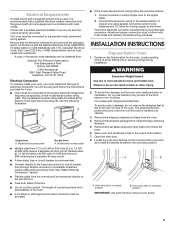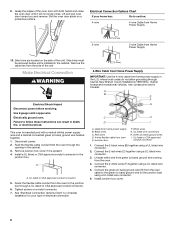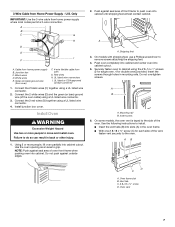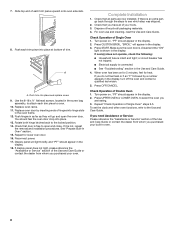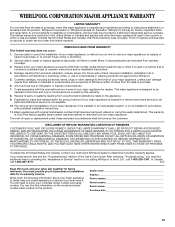Whirlpool RBD245PRS Support Question
Find answers below for this question about Whirlpool RBD245PRS - 24" Double Oven.Need a Whirlpool RBD245PRS manual? We have 4 online manuals for this item!
Question posted by boberick835 on January 19th, 2012
Cleaning Cycle Failure
The cleaning cycle failed about half way through the cycle. The oven door remains locked. How can I unlock the door to remove the door to allow relacement?
Current Answers
Related Whirlpool RBD245PRS Manual Pages
Whirlpool Knowledge Base Results
We have determined that the information below may contain an answer to this question. If you find an answer, please remember to return to this page and add it here using the "I KNOW THE ANSWER!" button above. It's that easy to earn points!-
Display showing letters and numbers and hidden features/functions
... allows ...Oven Control? Some models have to display. Oven calibration feature - "Loc Off" will remove time of day to be reset. Is "LOC" or cooktop icon displayed in the oven display? To Lock/Unlock cooktop: Before using, turn all control knobs to unlock...failure. Press the cancel pad to calibrate your oven control in Celsius rather than Fahrenheit. During Celsius mode, oven... -
My trash compactor drawer will not close
..."Starting your compactor" in your Use and Care Guide. Drawer remains Locked until you . Dryer Is the ram all the way up the foot pedal. To raise the ram on my trash compactor?...See "Starting your compactor" in your Use and Care Guide. How does my compactor work? Is the Solid Cycle engaged? If the drawer won 't the drawer open on models with a key-knob (or key-switch): Turn ... -
What are some tips for using the self-cleaning feature on my oven?
... around the inside the door edge and the 1½ Find Manuals & Remove any foil from the oven because it will not lock and the cycle will not begin. On double oven models, only one oven is locked and won't open How do I clean the oven cavity on . Do not block the oven vent(s) during self-cleaning to clean this area. The health...
Similar Questions
What Is The Width Of My Whirlpool Double Oven? Model#rbd275pd86 Ser.xh3501
What Is The Width Of My Whirlpool Double Oven?
What Is The Width Of My Whirlpool Double Oven?
(Posted by slonejosh03 8 years ago)
How To Lock The Oven Door?
Need to lock oven door to keep baby out?
Need to lock oven door to keep baby out?
(Posted by meagant84 10 years ago)
Auto Clean For Lower?
Just bought a house (previously owned). The double oven console has an "Auto Clean (Upper)", but no ...
Just bought a house (previously owned). The double oven console has an "Auto Clean (Upper)", but no ...
(Posted by dancheri 11 years ago)
Oven Stainless Steel Doors
i need to get replacement doors for my double oven model rbd245prs. where can i find new doors and c...
i need to get replacement doors for my double oven model rbd245prs. where can i find new doors and c...
(Posted by karlnews 11 years ago)
My Imperial Series Self Cleaning Door Is Locked.please Tell Me How To Unlock It
my wife tried to use the self cleaning feature.she did not let it finish cause it takes too long.she...
my wife tried to use the self cleaning feature.she did not let it finish cause it takes too long.she...
(Posted by fredytopvice 12 years ago)