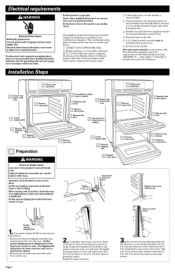Whirlpool RBD245PDT Support Question
Find answers below for this question about Whirlpool RBD245PDT.Need a Whirlpool RBD245PDT manual? We have 1 online manual for this item!
Question posted by fireplaceinc2 on January 18th, 2015
Have Double Oven Whirlpool Problems
Current Answers
Answer #1: Posted by BusterDoogen on January 18th, 2015 7:35 PM
I hope this is helpful to you!
Please respond to my effort to provide you with the best possible solution by using the "Acceptable Solution" and/or the "Helpful" buttons when the answer has proven to be helpful. Please feel free to submit further info for your question, if a solution was not provided. I appreciate the opportunity to serve you!
Related Whirlpool RBD245PDT Manual Pages
Whirlpool Knowledge Base Results
We have determined that the information below may contain an answer to this question. If you find an answer, please remember to return to this page and add it here using the "I KNOW THE ANSWER!" button above. It's that easy to earn points!-
Foods undercook during convection and combination cooking
... hold Bake until the oven display shows the current calibration, for ingredients, cookware, cooking time, and proper rack position. Try to minimize the amount of performance problems in the oven is not hot enough Convection - It can be cooler by the displayed amount. My oven is suggested when baking foods with a 208 volt power supply, preheating will be... -
Blank display
Blank display Why is not working. Plug power supply cord into a grounded 3 prong outlet. Try resetting the circuit breaker or replacing the fuse as needed. If problem continues, call for 5 seconds. If these recommendations failed to check the power cord, please call for service (see below . Display showing letters and numbers and hidden features/functions The... -
Oven light is on when door is closed
... liner. If the door is closed and the light is locked and won't open Error code on the range display My microwave oven will not run Product repair manuals If the problem persists or the above information did not address your specific issue, you have a double oven? Does the door appear to schedule service...
Similar Questions
What Is The Width Of My Whirlpool Double Oven?
Need dimensions for Whirlpool electric double oven, model RBD275PDT15
What is the kilowatt rating for Whirlpool double oven model: RBD305PV? Thank you.
Oven works once then quits turn breakers off wait a week and it will work one time again. Repairman ...
how much is whirlpool double oven rd2722pvb