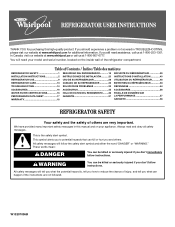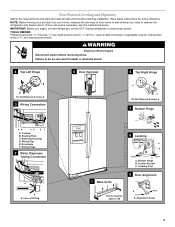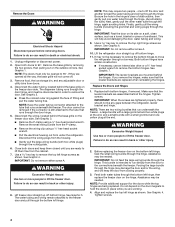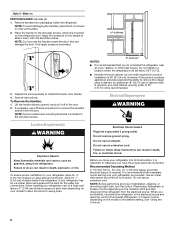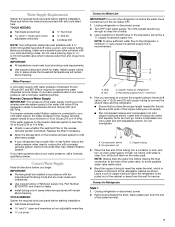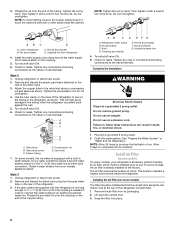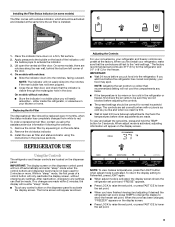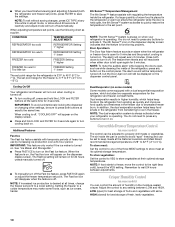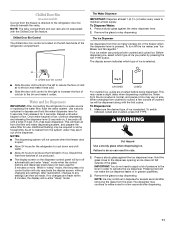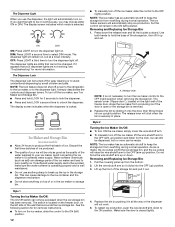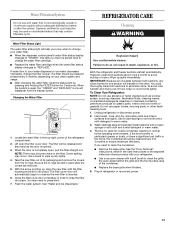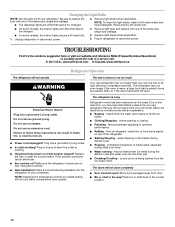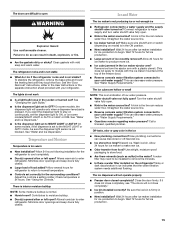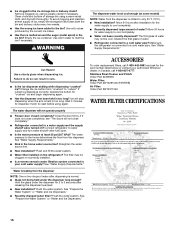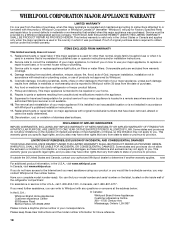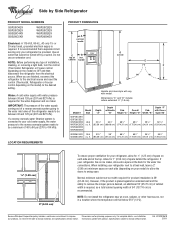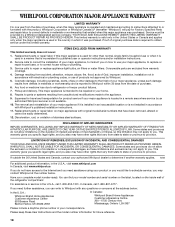Whirlpool GSS26C4XXY Support Question
Find answers below for this question about Whirlpool GSS26C4XXY.Need a Whirlpool GSS26C4XXY manual? We have 4 online manuals for this item!
Question posted by zabalave on October 20th, 2015
Microwave Mt4110spb-2, When I Plug It, Appears In The Screen.please Set Time
Current Answers
Answer #1: Posted by BusterDoogen on October 20th, 2015 6:45 AM
I hope this is helpful to you!
Please respond to my effort to provide you with the best possible solution by using the "Acceptable Solution" and/or the "Helpful" buttons when the answer has proven to be helpful. Please feel free to submit further info for your question, if a solution was not provided. I appreciate the opportunity to serve you!
Answer #2: Posted by TechSupport101 on October 20th, 2015 6:35 AM
Related Whirlpool GSS26C4XXY Manual Pages
Whirlpool Knowledge Base Results
We have determined that the information below may contain an answer to this question. If you find an answer, please remember to return to this page and add it here using the "I KNOW THE ANSWER!" button above. It's that easy to earn points!-
My microwave oven display shows time countdown, but is not operating
..., but is showing messages "Enter Time in Min and Sec" will appear in the display as a reminder. When the set time ends, "End" will sound, followed by reminder tones. If tones are turned off, "Off Timer" will scroll in use ? To Turn On/Off: The microwave oven and Timer must be entered without... -
How do I use the timer on my microwave oven?
... and how do I cook foods manually using my microwave oven? If not touched within 5 seconds, "Eneter Time in Min and Sec" will appear in the display, and then touch Cancel Off to 90 minutes, and counts down the set time ends, "End" will appear in the display will cancel the cook function, not the... -
What is the Time/Temp/Power Cooking control on my Speedcook microwave oven with convection?
... service for my convertible range hood and I cook foods manually using my microwave oven? During the countdown, cook time and some tips for manual cooking by touching "Adjust Settings" on the touch screen, or Start control.The display will count down the cook time. How do ? To use it? What is for cooking in the...
Similar Questions
Wrt104tfdw01 Refrig. Is Brand New. It Runs All The Time. We Can Turn It Off By Turning The Knob Down...
I just replaced the lower element, and when I turned on the oven, the oven heat light was on for abo...
WRF989SDAM new freezer doesn't seem as cold as fridge section? Set at 0 temp. Is there a specific co...
Water is leaking from air diffuser inside model ET1PHKXPQ00 refer. Is something plugged and how do...