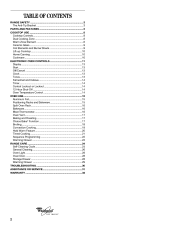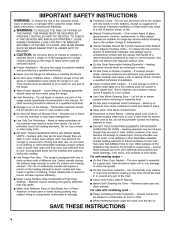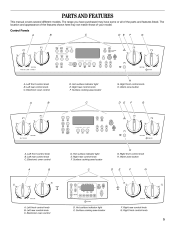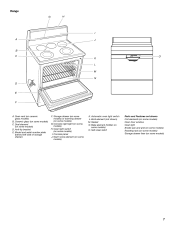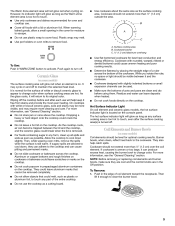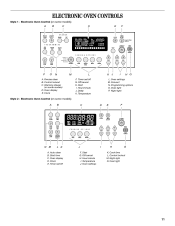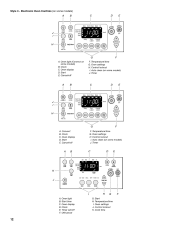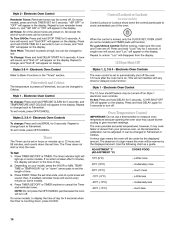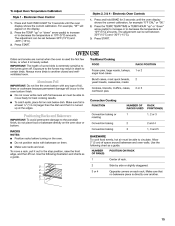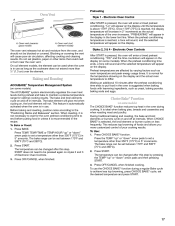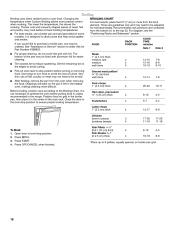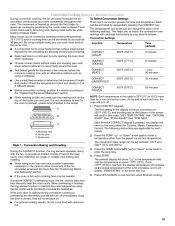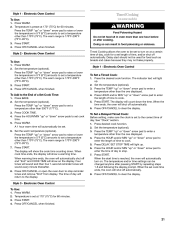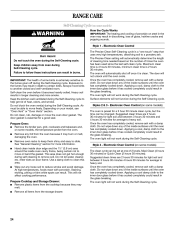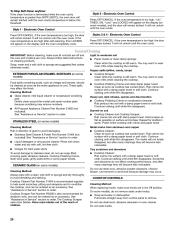Whirlpool GR563LXSB Support Question
Find answers below for this question about Whirlpool GR563LXSB.Need a Whirlpool GR563LXSB manual? We have 1 online manual for this item!
Question posted by Anonymous-93235 on January 9th, 2013
Who Do I Change The Celsius Mode To Fahrenheit On The Control Panel ?
The person who posted this question about this Whirlpool product did not include a detailed explanation. Please use the "Request More Information" button to the right if more details would help you to answer this question.
Current Answers
Related Whirlpool GR563LXSB Manual Pages
Whirlpool Knowledge Base Results
We have determined that the information below may contain an answer to this question. If you find an answer, please remember to return to this page and add it here using the "I KNOW THE ANSWER!" button above. It's that easy to earn points!-
How do I change from Fahrenheit to Celsius on my Style 1 electric range?
... Fahrenheit, but can be changed to Celsius on my Style 1 electric range? To exit mode, press Off/Cancel. Find Manuals & How do I change from Fahrenheit to Celsius on Styles 2, 3, and 4 electric ranges? Style 1 - Guides: /shared.whirlpoolcorp.com/service/modelnumber.jsp','modelnumber',500,480);return false;" href="#"> Lookup Model # How do the Style 2, 3 & 4 electronic oven control... -
Temperature Control, French Door with Ice Bin in the Door
...Celsius temperatures, press UNITS. Freezer Controls Make sure FREEZER is off, the first press of the up and down arrows on the dispenser control panel has a backlight, which will turn off automatically when the controls...icon will change the applicable settings. If any settings. The controls are made. Refrigerator Controls Make sure REFRIGERATOR is as cold as you to Fahrenheit, press ... -
Using the LCD refrigeration controls - Side by Side with Ice Bin in Door, Flush Mounted Dispenser with LCD Display
... Celsius temperatures, press the LIGHT button when adjust mode is activated, the display screen shows the refrigerator set points, press FILTER to be correct for the freezer is too warm or too cold in the Door Adjusting temperature controls - When adjust mode is activated. When the zone has been changed, "FREEZER" appears on the dispenser panel...
Similar Questions
How Do You Change From Celsius To Fahrenheit
Jow do you change from Celsius to Fahrenheit
Jow do you change from Celsius to Fahrenheit
(Posted by Heartwilliams1923 1 year ago)
Broiler Not Working
Bake works but broiler does not. I replaced the heating element but there was no change Broiler stil...
Bake works but broiler does not. I replaced the heating element but there was no change Broiler stil...
(Posted by Lostsailor8seq 9 years ago)
Display Is Out, Nothing Comes On. Is The Control Panel Bad?
(Posted by icurbz2n 9 years ago)
Surface Element Works On An Off
attempting to understand why a single element works intermittently on my GR563LXSB 1 range? any sugg...
attempting to understand why a single element works intermittently on my GR563LXSB 1 range? any sugg...
(Posted by tarheelcomp 10 years ago)
How Do I Change Out The Control Panel
How do I access the control panel on a whirlpool slide in range for replacement
How do I access the control panel on a whirlpool slide in range for replacement
(Posted by Mgaspard 12 years ago)