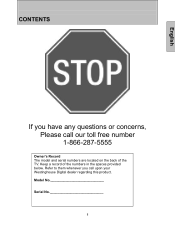Westinghouse SK-32H240S Support Question
Find answers below for this question about Westinghouse SK-32H240S - 32" LCD TV.Need a Westinghouse SK-32H240S manual? We have 1 online manual for this item!
Question posted by ericlangsam on January 18th, 2012
Westinghouse Vk-42f240s 45 Inch 1080 Hdtv.
Current Answers
Answer #1: Posted by wmallison on January 23rd, 2012 9:07 PM
What works for me, maybe not you but worth a try nonetheless, is to follow this specifc proceedure. It's nothing special, just this order seems to be most effective.
1. unplug the tv.
2.unplug all hdmi cables.
3.I usually wait 2 mins after unpluging the power cord and plug it back in, not the hdmi
4.Wait for the tv to "boot", i get a big westinghouse logo, then it will begin search for hdmi connections signified by the"Detecting" box at the top of the screen.
5.At this point I plug back in the HDMI connection/s and this has worked for two years... untill last night and now the tv is no longer detecting HDMI connections at all. no sound no picture. not the cable box not the ps3 not the blah blah blah.
Good Luck with your set.
Related Westinghouse SK-32H240S Manual Pages
Similar Questions
My W2613 26" LCD TV has just stoped working. When trying to power up, the blue power light turns on ...
Some channels have no sound and the problem is new and seems to be the TV as our other TV's on same ...
tengo el problema que se desconfiguran los canales de mi tv ( se le borran) el modelo es Westinghou...
My TV is about three years old. Sound is normal and I can hear it change channels. The screen is tot...