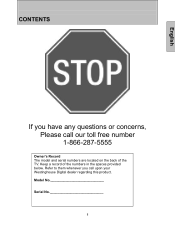Westinghouse SK-32H240S Support Question
Find answers below for this question about Westinghouse SK-32H240S - 32" LCD TV.Need a Westinghouse SK-32H240S manual? We have 1 online manual for this item!
Question posted by dakendle on February 10th, 2014
Where Can I Buy A Westinghouse Sk32h240s B070 Power Supply Board
The person who posted this question about this Westinghouse product did not include a detailed explanation. Please use the "Request More Information" button to the right if more details would help you to answer this question.
Current Answers
Related Westinghouse SK-32H240S Manual Pages
Similar Questions
Price For Westinghouse Tv Sk-26h240s Power Supply
How Much is POwer Supply for Westinghouse SK-26h240s?
How Much is POwer Supply for Westinghouse SK-26h240s?
(Posted by Anonymous-156130 8 years ago)
What Does The Fuse Look Like On A 46 Westinghouse Led Tv Power Supply Circuit
board LD4655VX
board LD4655VX
(Posted by macomm 9 years ago)
Westinghouse 32' Hd Lcd Flat Screen Tv- Has Sound & Black Screen?
My TV is about three years old. Sound is normal and I can hear it change channels. The screen is tot...
My TV is about three years old. Sound is normal and I can hear it change channels. The screen is tot...
(Posted by peicavt1 12 years ago)
Power On Problem
When the set is plugged in the orange light on front appears ,pressing power button this light turns...
When the set is plugged in the orange light on front appears ,pressing power button this light turns...
(Posted by austin1942 13 years ago)