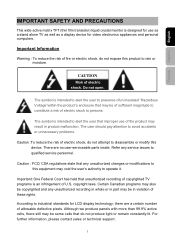Westinghouse SK-26H730S Support Question
Find answers below for this question about Westinghouse SK-26H730S - 26" LCD TV.Need a Westinghouse SK-26H730S manual? We have 1 online manual for this item!
Question posted by mship43129 on June 29th, 2021
Won't Stay On
turn set on and the # of seconds to turn off screen appears and then shuts the unit off
Current Answers
Answer #1: Posted by Odin on June 29th, 2021 12:58 PM
Possible solutions:
- An on/off timer or sleep timer is set.
- Or remove the electrical plug from the wall outlet and wait a while before inserting it into the wall outlet again.
Hope this is useful. Please don't forget to click the Accept This Answer button if you do accept it. My aim is to provide reliable helpful answers, not just a lot of them. See https://www.helpowl.com/profile/Odin.
Related Westinghouse SK-26H730S Manual Pages
Similar Questions
My W2613 26' Lcd Tv-blue Power Light Turns On But Tv Won't Turn On. Any Suggesti
My W2613 26" LCD TV has just stoped working. When trying to power up, the blue power light turns on ...
My W2613 26" LCD TV has just stoped working. When trying to power up, the blue power light turns on ...
(Posted by DJjuliocg 9 years ago)
Westinghouse Digital 2004 Lcd-tv Trouble Shooting Contact
have connected my westinghouse digital 2004 27" lcd tv to an hdtv antenna...receiving no input...blu...
have connected my westinghouse digital 2004 27" lcd tv to an hdtv antenna...receiving no input...blu...
(Posted by Anonymous-131905 10 years ago)
Menu Will Not Stay On The Screen Long Enough To Make Any Changes.
Menu Will Not Stay On The Screen Long Enough To Make Any Changes. E.g. Changing The Input Source Fro...
Menu Will Not Stay On The Screen Long Enough To Make Any Changes. E.g. Changing The Input Source Fro...
(Posted by bilinda88 10 years ago)
Tv Was Working Fine, Until The Only Thing I Would Get Is A Black Screen Without
with sound I've turned off and unpluged it both from the outlet as well as the cable box but without...
with sound I've turned off and unpluged it both from the outlet as well as the cable box but without...
(Posted by tdiaz46 12 years ago)
Westinghouse Sk-26h730s 26 Inch Lcd-tv
Help!, Ive taken every screw out but can't get the back off. I see there are two small "clips" on th...
Help!, Ive taken every screw out but can't get the back off. I see there are two small "clips" on th...
(Posted by neilka 12 years ago)