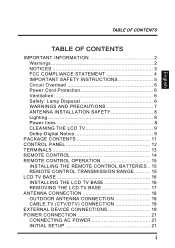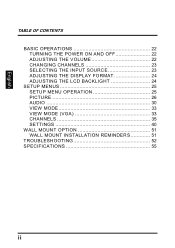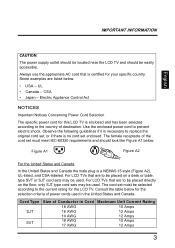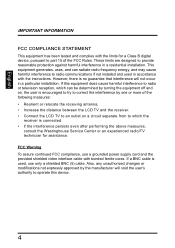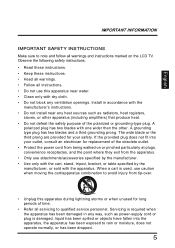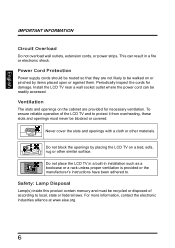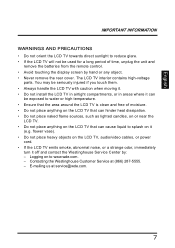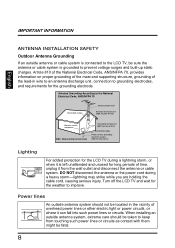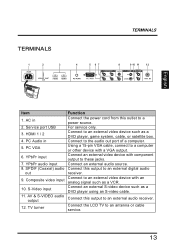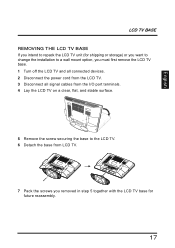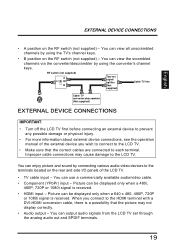Westinghouse SK-26H640G Support Question
Find answers below for this question about Westinghouse SK-26H640G - 26" LCD HDTV.Need a Westinghouse SK-26H640G manual? We have 1 online manual for this item!
Question posted by tapoutking80 on December 26th, 2010
Color Went Flat On My Tv
the colors r off and i cant get it back to what it was..
westinghouse - sk-26h640g
Current Answers
Related Westinghouse SK-26H640G Manual Pages
Similar Questions
Westinghouse Tv. Type : Slt27a Model : Ltv 27w2
Is this Flat screen TV antenna ready or do you have to have cable or a TV converter box along with a...
Is this Flat screen TV antenna ready or do you have to have cable or a TV converter box along with a...
(Posted by cookieman993 6 years ago)
Hello Please Send Me Acces Code For The Tv Ld-4655vx Serial 6240y15203824 Than
Hello please send me acces code For the tv LD-4655VXSerial 6240Y15203824Thanks.
Hello please send me acces code For the tv LD-4655VXSerial 6240Y15203824Thanks.
(Posted by psantillano 8 years ago)
How To Hook This Sk-26h640g Tv To The Internet?
(Posted by cacainad 11 years ago)
Where Is The Audio Out Port For Model Sk-26h640g Westinghouse Tv
I want to connect external speakers and NOT use the speaker in the TV.
I want to connect external speakers and NOT use the speaker in the TV.
(Posted by gzimm111 12 years ago)
Problem Connecting Headphones/earphones To Model Sk-26h640g Westinghouse Tv
I cannot find an "audio out" port on the back of this TV to connect headphones to. TV is new, and us...
I cannot find an "audio out" port on the back of this TV to connect headphones to. TV is new, and us...
(Posted by pcarter62 12 years ago)