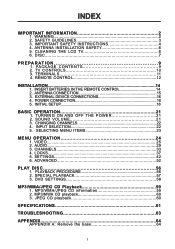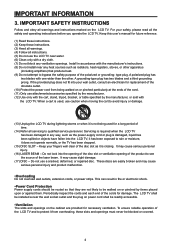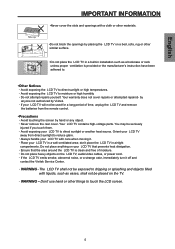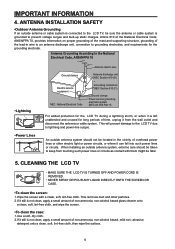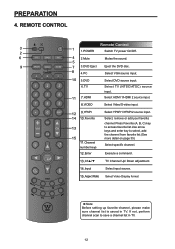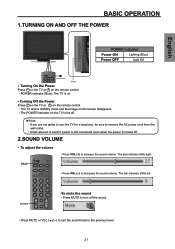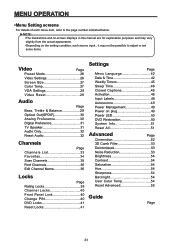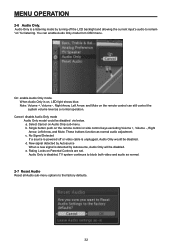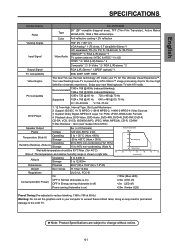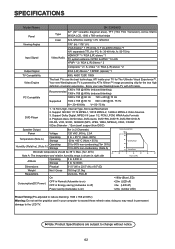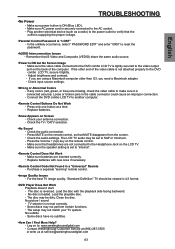Westinghouse SK26H590D Support Question
Find answers below for this question about Westinghouse SK26H590D - 26" LCD TV.Need a Westinghouse SK26H590D manual? We have 1 online manual for this item!
Question posted by ewooch on October 15th, 2020
What's The Code For Universal Remote For Westinghouse Tv Sk26h590d
The person who posted this question about this Westinghouse product did not include a detailed explanation. Please use the "Request More Information" button to the right if more details would help you to answer this question.
Current Answers
Answer #1: Posted by INIMITABLE on October 15th, 2020 2:56 PM
follow steps in this link
https://www.directutor.com/content/remote-control-codes-westinghouse-tvs
I hope this is helpful? PLEASE "ACCEPT" and mark it "HELPFUL" to complement my little effort. Hope to bring you more detailed answers
-INIMITABLE
Related Westinghouse SK26H590D Manual Pages
Similar Questions
Service Manual For Westinghouse Tv Model Sk-26h590d?
This television set has raster scan. However the video content is just a smeared image. Yet when the...
This television set has raster scan. However the video content is just a smeared image. Yet when the...
(Posted by johnpyra 7 years ago)
Tivo Remote Control Code For Westinghouse Tv
What is the TIVO remote control code for a Westinghouse Digital TV model SK32H640G
What is the TIVO remote control code for a Westinghouse Digital TV model SK32H640G
(Posted by mnkurfiss 10 years ago)
What Is The Key Sequence To Program This Model Tv To A Universal Remote?
(Posted by dupleckb 11 years ago)
Mounting Bolts
Where do I find the correct size bolts to mount my Westinghouse 26" TV (model # SK-26H590D) to mount...
Where do I find the correct size bolts to mount my Westinghouse 26" TV (model # SK-26H590D) to mount...
(Posted by Dianefrances 11 years ago)
Westinghouse Tv Model No Sk-26h590d
looking for manual model no SK-26H590D
looking for manual model no SK-26H590D
(Posted by blanco61 11 years ago)