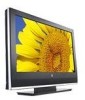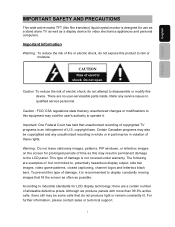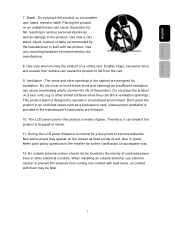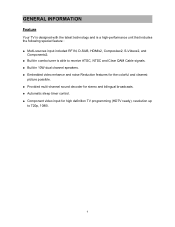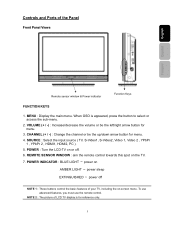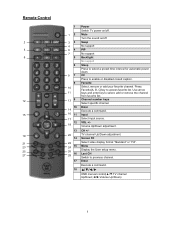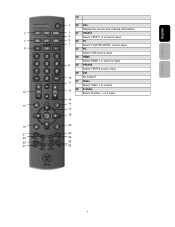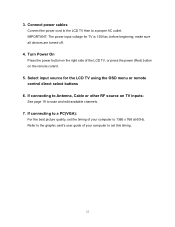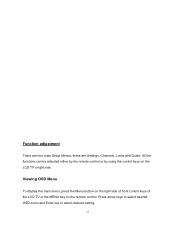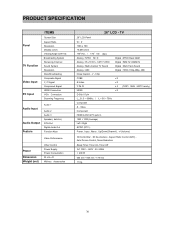Westinghouse SK-26H520S Support Question
Find answers below for this question about Westinghouse SK-26H520S - 26" LCD TV.Need a Westinghouse SK-26H520S manual? We have 1 online manual for this item!
Question posted by aguayo27 on August 19th, 2013
No Picture Or Sound.. Just A Blue Light
this LCD TV was given to me as a gift less than two weeks ago. it worked fine until i decided to connect my computer to it using the VGA port. now the only thing that comes on is the BLUE light. NOTHING ELSE.. NO PICTURE. NO SOUND.. PLEASE HELP ME!!!!
Current Answers
Related Westinghouse SK-26H520S Manual Pages
Similar Questions
He Comprobado Que La Fuente De Poder De La Tv Esta Danado
hola donde puedo conseguir un power suppliers sk26h520s Good morning WHERE CAN I GET THE power suppl...
hola donde puedo conseguir un power suppliers sk26h520s Good morning WHERE CAN I GET THE power suppl...
(Posted by jochilove 9 years ago)
My W2613 26' Lcd Tv-blue Power Light Turns On But Tv Won't Turn On. Any Suggesti
My W2613 26" LCD TV has just stoped working. When trying to power up, the blue power light turns on ...
My W2613 26" LCD TV has just stoped working. When trying to power up, the blue power light turns on ...
(Posted by DJjuliocg 9 years ago)
Sk-26h520s Firmware Update
I currently own a 32" Westinghouse SWK-26H520S LCD HDMI 1080/720 television. Some time ago it began ...
I currently own a 32" Westinghouse SWK-26H520S LCD HDMI 1080/720 television. Some time ago it began ...
(Posted by mcredd 10 years ago)
Can I Mount The Sk-26h520s To A Wall Using A Dynex Low-profile Wall Mount
This is a 26" flat panel TV
This is a 26" flat panel TV
(Posted by bookmanoldstyle1950 11 years ago)
Just Got A 40' Westinghouse Tv And Want To Mount It To A Bracket -
are the four non-drilled holes on the back the place where we are suppose to screw it into the brack...
are the four non-drilled holes on the back the place where we are suppose to screw it into the brack...
(Posted by gojackets2 11 years ago)