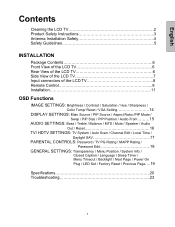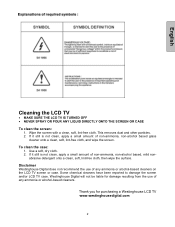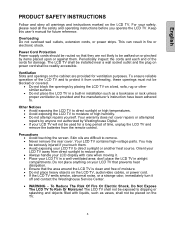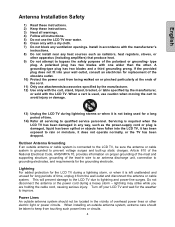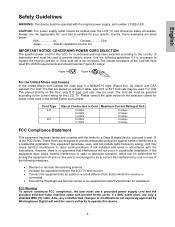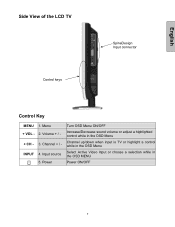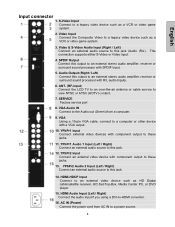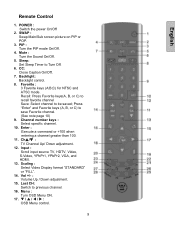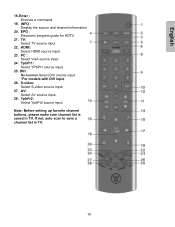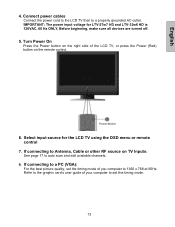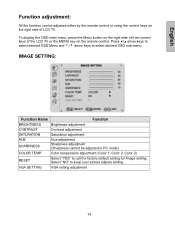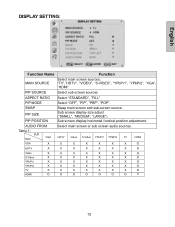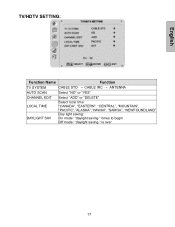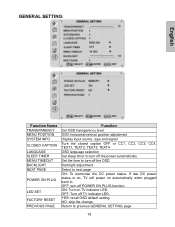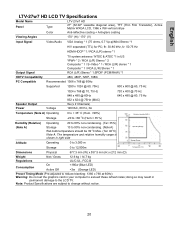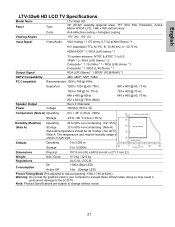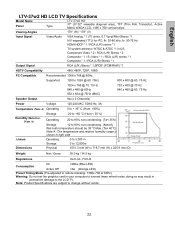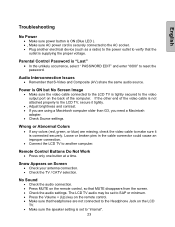Westinghouse LTV-37w2 Support Question
Find answers below for this question about Westinghouse LTV-37w2 - 37" LCD TV.Need a Westinghouse LTV-37w2 manual? We have 1 online manual for this item!
Question posted by misha6397 on May 20th, 2014
How Do I Reset This Tv?
Current Answers
Answer #1: Posted by online24h on May 21st, 2014 4:10 PM
Remove the plug/power for say 5 minutes (more or less) and made sure it did a "cold" boot?
Or download a user manual on the link below
Hope this will be helpful "PLEASE ACCEPT"
Related Westinghouse LTV-37w2 Manual Pages
Similar Questions
can I use Apple TV with my Westinghouse LTV-37w2 HD TV? I have connected the HDMI cable to both and ...
Have used LD3235 W TV. Trying to set up with direct TV. Do Not have remote.However, I am able to use...