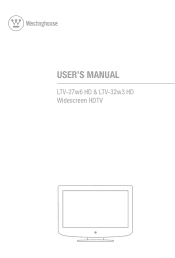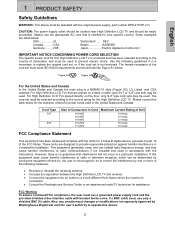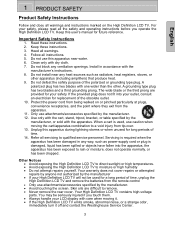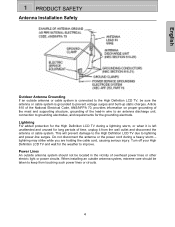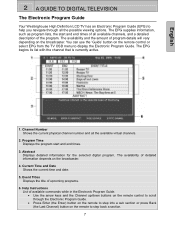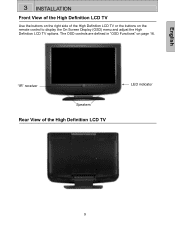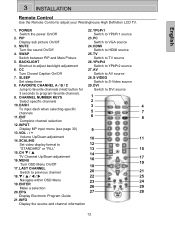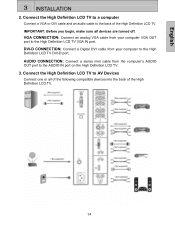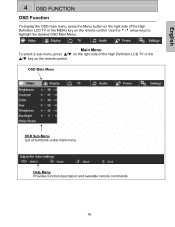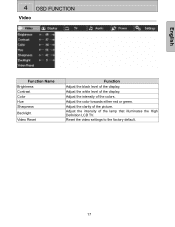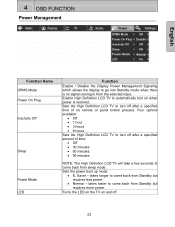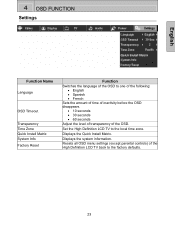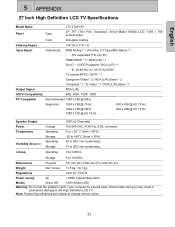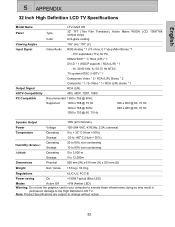Westinghouse LTV 32W3 Support Question
Find answers below for this question about Westinghouse LTV 32W3 - 1080i HDTV Widescreen LCD TV.Need a Westinghouse LTV 32W3 manual? We have 1 online manual for this item!
Question posted by mflores1959 on August 4th, 2017
I Need Antena Code For My Tv
Model DWM40F1G1 No. Serial 7570C333156 channel scan type: ATSC
Current Answers
Related Westinghouse LTV 32W3 Manual Pages
Similar Questions
I Need A Channel Access Code For My Tv Westinghouse Model Vr-3730
i need a channel access code for my tv westinghouse model VR-3730. serial number 6561V14200081.
i need a channel access code for my tv westinghouse model VR-3730. serial number 6561V14200081.
(Posted by ericaoescuen 5 years ago)
Westinghouse Tv. Type : Slt27a Model : Ltv 27w2
Is this Flat screen TV antenna ready or do you have to have cable or a TV converter box along with a...
Is this Flat screen TV antenna ready or do you have to have cable or a TV converter box along with a...
(Posted by cookieman993 6 years ago)
Hello Please Send Me Acces Code For The Tv Ld-4655vx Serial 6240y15203824 Than
Hello please send me acces code For the tv LD-4655VXSerial 6240Y15203824Thanks.
Hello please send me acces code For the tv LD-4655VXSerial 6240Y15203824Thanks.
(Posted by psantillano 8 years ago)
Reset Tv To Work With Direct Tv
How do I reset tv to work with direct tv. The blue bow in the top right corner reads air A3 and now ...
How do I reset tv to work with direct tv. The blue bow in the top right corner reads air A3 and now ...
(Posted by pattilinderdodd 9 years ago)
External Speakers
can you hook up external speakers to ld 268 westingouse tv and control the volume thru the tv?
can you hook up external speakers to ld 268 westingouse tv and control the volume thru the tv?
(Posted by elainedanielian 11 years ago)