Westinghouse LD4655VX Support Question
Find answers below for this question about Westinghouse LD4655VX.Need a Westinghouse LD4655VX manual? We have 1 online manual for this item!
Question posted by lapuzantonio on May 20th, 2013
My Boken Tv
i had a problem to my westinghouse tv model # 4655VX. i play my ps3 to my 46" tv and then after 2days, i try to open it there is no power at all. what part of tv is broken?
Current Answers
There are currently no answers that have been posted for this question.
Be the first to post an answer! Remember that you can earn up to 1,100 points for every answer you submit. The better the quality of your answer, the better chance it has to be accepted.
Be the first to post an answer! Remember that you can earn up to 1,100 points for every answer you submit. The better the quality of your answer, the better chance it has to be accepted.
Related Westinghouse LD4655VX Manual Pages
User Manual - Page 3
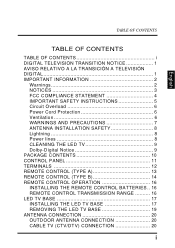
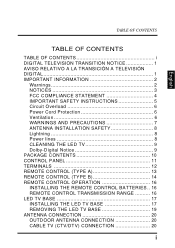
... INFORMATION 2
Warnings 2 NOTICES 3 FCC COMPLIANCE STATEMENT 4 IMPORTANT SAFETY INSTRUCTIONS 5 Circuit Overload 6 Power Cord Protection 6 Ventilation 6 WARNINGS AND PRECAUTIONS 7 ANTENNA INSTALLATION SAFETY 8 Lightning 8 Power lines 8 CLEANING THE LED TV 9 Dolby-Digital Notice 9 PACKAGE CONTENTS 10 CONTROL PANEL 11 TERMINALS 12 REMOTE CONTROL (TYPE A 13 REMOTE CONTROL (TYPE B 14...
User Manual - Page 8
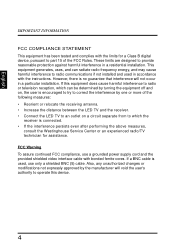
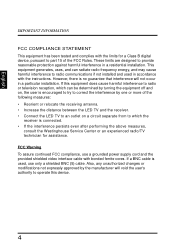
...the above measures,
consult the Westinghouse Service Center or an experienced radio/TV technician for a Class B ...TV to an outlet on a circuit separate from to which can radiate radio frequency energy, and may cause harmful interference to radio communications if not installed and used , use a grounded power...radio or television reception, which the
receiver is encouraged to try to provide...
User Manual - Page 15
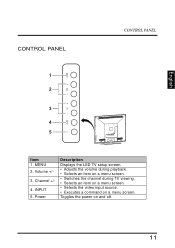
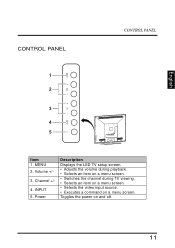
... screen. • Switches the channel during TV viewing. • Selects an item on a menu screen. • Selects the video input source. • Executes a command on and off.
11 English
CONTROL PANEL
CONTROL PANEL
MENU
1 2
3 4 5
INPUT
CH
VOL
DC IN AUDIO IN VGA
Y LR
TUNER L R
Item 1. Channel +/-
4. INPUT 5. Toggles the power on a menu screen. Volume +/-
3.
User Manual - Page 17
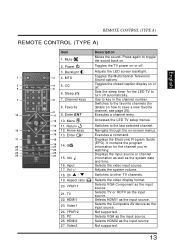
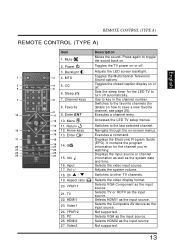
...Sleep zZz
7
B
8 7. Enter ENT
12 10. Enter
Input
17
Vol
Ch
18
20
YPbPr1 HDMI1
Video1
TV
19 21
14. Input 17. TV
22.
Toggles the TV power on or off. Toggles the closed caption display on or off automatically. Navigate through the on how to the ...watching. Selects HDMI1 as the input source.
Return
14
15 12. Toggles the Multichannel Television Sound options.
User Manual - Page 21
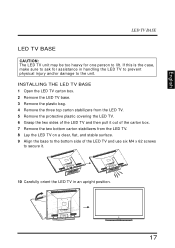
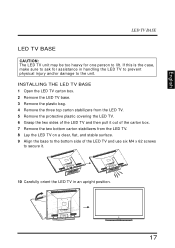
... L TUNER
DC IN
AUDIO IN
VGA
R L
Y
R L TUNER
10 Carefully orient the LED TV in handling the LED TV to prevent physical injury and/or damage to ask for one person to secure it out of the ...THE LED TV BASE 1 Open the LED TV carton box. 2 Remove the LED TV base. 3 Remove the plastic bag. 4 Remove the three top carton stabilizers from the LED TV. 8 Lay the LED TV on a clear, flat, and stable...
User Manual - Page 23


... base to repack the LED TV unit (for future reassembly.
19 English
LED TV BASE
REMOVING THE LED TV BASE If you must first remove the LED TV base. 1 Turn off the LED TV and all connected devices. 2 Disconnect the power cord from the LED TV. 3 Disconnect all signal cables from LED TV.
DC IN
AUDIO IN VGA...
User Manual - Page 24
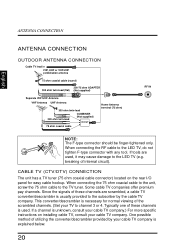
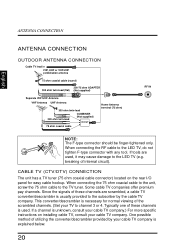
...TV company.) For more specific instructions on the rear I/O panel for normal viewing of internal circuit).
CABLE TV (CTV/DTV) CONNECTION
The unit has a TV tuner (75 ohm coaxial cable connector) located on installing cable TV, consult your TV to the LED TV...
Cable TV lead in VHF, UHF or VHF/UHF combination antenna
75 ohm coaxial cable (round)
300-75 ohm ADAPTER 300 ohm twin-lead (flat) (Not...
User Manual - Page 25
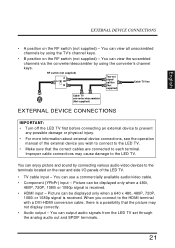
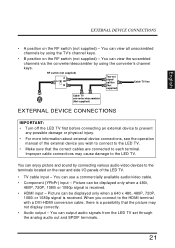
... when a 640 x 480, 480P, 720P, 1080i or 1080p signal is received. Picture can view all unscrambled channels by using the TV's channel keys.
• B position on the RF switch (not supplied) - You can be displayed only when a 480i, 480P... terminals.
21 English
EXTERNAL DEVICE CONNECTIONS
• A position on the rear and side I/O panels of the LED TV.
• TV cable input -
User Manual - Page 27
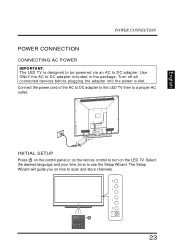
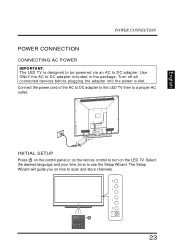
...
TUNER L R
INITIAL SETUP
Press on the control panel or on the remote control to turn on how to scan and store channels.
23 Turn off all connected devices before plugging the adapter into the power outlet. The Setup Wizard will guide you on the LED TV. Use ONLY the AC to a proper AC...
User Manual - Page 28
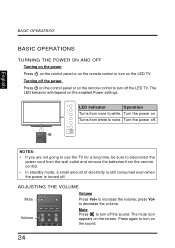
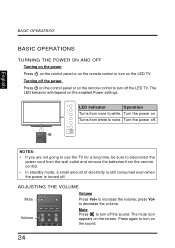
... amount of electricity is still consumed even when the power is turned off the power Press on the control panel or on the enabled Power settings. NOTES:
• If you are not going to use the TV for a long time, be sure to disconnect the power cord from the wall outlet and remove the batteries from...
User Manual - Page 29


... Ch / Buttons
Input
Vol
Ch
YPbPr1 HDMI1
Video1
TV
Browse channels
To browse through the available channels, press Ch / on the remote control or on the control panel. ZZZ
MTS
Favorite
A
B
C
ENT
D
Selecting...channel to for 3 seconds.
3 The Channel Saved message appears to change the input source: TV, PC, Video1, YPbPr1, HDMI1, or HDMI2.
25 Selecting digital channel
To select a digital...
User Manual - Page 31
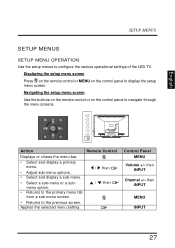
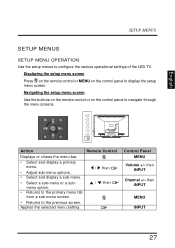
...setup menu screen Use the buttons on the remote control or on the control panel to navigate through the menu screens. Applies the selected menu setting. then ...tab from a sub-menu screen.
/ then
• Returns to configure the various operational settings of the LED TV. English
SETUP MENUS
SETUP MENUS
SETUP MENU OPERATION Use the setup menus to the previous screen. Displaying the setup ...
User Manual - Page 36


...exit the screen.
32 Any connected audio devices are available: Bass, Treble, Balance, Surround 3D, TV Speaker, Audio Presets, and Reset. Press on the remote control or MENU on the remote control to... and press . 2 Press the / keys on the control panel to display the setup menu screen then select Audio to the LED TV speakers only. Treble
Use Treble to calibrate low-pitched sounds. English...
User Manual - Page 38
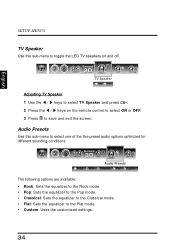
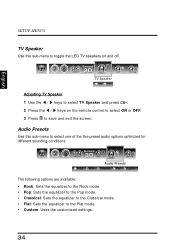
... remote control to select ON or OFF. 3 Press to the Flat mode. • Custom: Uses the customized settings.
34
TV Speaker
ON OFF
Adjusting TV Speaker 1 Use the / keys to select TV Speaker and press . 2 Press the / keys on and off. English
SETUP MENUS
TV Speaker
Use this sub-menu to select one of the...
User Manual - Page 42


...channels you want to select Skip List and press List screen appears.
. English
SETUP MENUS
TV PROGRAM Use the TV Program sub-menus to manage the channel list, language sound, and to save and exit the... 2 and 3 to add more channels.
5 Press to scan for available TV channels in your area.
Press on the remote control or MENU on the control panel to display the setup menu screen then select...
User Manual - Page 44
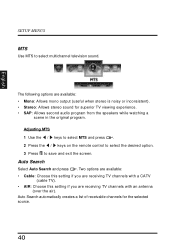
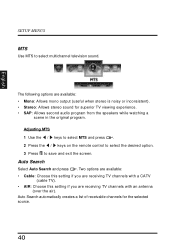
... select MTS and press . 2 Press the / keys on the remote control to select the desired option. 3 Press to select multichannel television sound. The following options are receiving TV channels with a CATV
(cable TV). • AIR: Choose this setting if you are available: • Mono: Allows mono output (useful when stereo is noisy or...
User Manual - Page 46
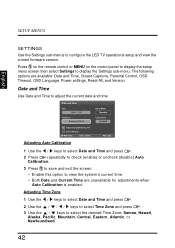
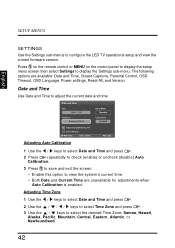
...on the remote control or MENU on the control panel to display the setup menu screen then select Settings... and Time, Closed Captions, Parental Control, OSD Timeout, OSD Language, Power settings, Reset All, and Version. Date and Time
Use Date and ... Zone and press . 3 Use the / keys to configure the LED TV operational setup and view the current firmware version.
SETUP MENUS
English
SETTINGS
Use...
User Manual - Page 58
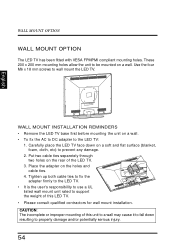
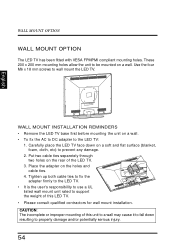
...may cause it to fall down on a wall.
• To fix the AC to DC adapter to the LED TV:
1. DC IN
AUDIO IN VGA
R L
Y
R L TUNER
• It is the user's responsibility to use...IN VGA
Y LR
TUNER L R
WALL MOUNT INSTALLATION REMINDERS
• Remove the LED TV base first before mounting the unit on a soft and flat surface (blanket, foam, cloth, etc) to be mounted on the holes and cable ...
User Manual - Page 60


...or broken pins in Picture menu.
• In HDMI mode, make sure it is compatible with the computer screen.
56
in TV mode... setting on the computer and try again. If necessary, rotate the antenna and wait up to the LED TV's VGA port.
images).
... Picture menu.
• Connect the TV to another computer and check if the problem is with the LED TV.
•
Wrong, abnormal or
missing...
User Manual - Page 61


..., and that the correct input mode is set to On in Audio menu. NOTES: If the problem condition persists even after performing the recommended corrective actions, contact us by:
• Logging on the...Audio menu.
• If you are using the TV speakers, make sure the TV Speakers option is set to www.wde.com
• Contacting the Westinghouse Customer Service at (800) 701-0680 or e-mail ...
Similar Questions
My W2613 26' Lcd Tv-blue Power Light Turns On But Tv Won't Turn On. Any Suggesti
My W2613 26" LCD TV has just stoped working. When trying to power up, the blue power light turns on ...
My W2613 26" LCD TV has just stoped working. When trying to power up, the blue power light turns on ...
(Posted by DJjuliocg 9 years ago)
What Is The Tv Remote Code For Westinghouse Ld4655vx
(Posted by stghrap 9 years ago)
Reactivate Westinghouse Flat Screen Model # Ld2480 Tv Shut Off And Cant Turn On
(Posted by sblb08 9 years ago)
Westinghouse Ld4655vx What Is The Tv Code For This Model?
(Posted by bonniebarr79 11 years ago)

