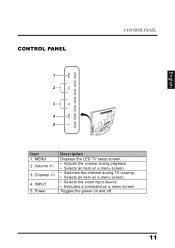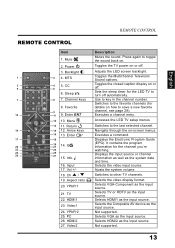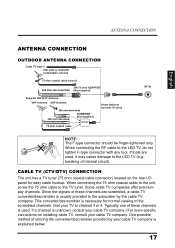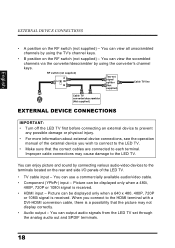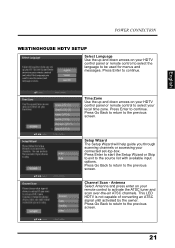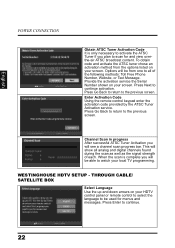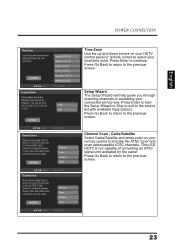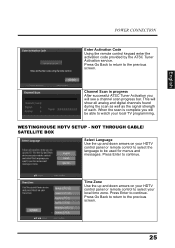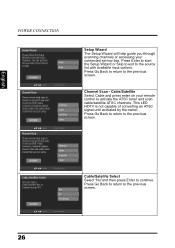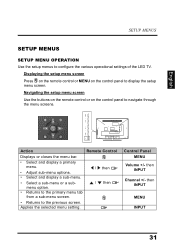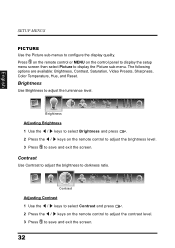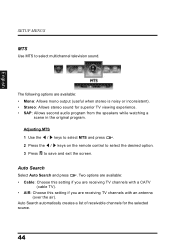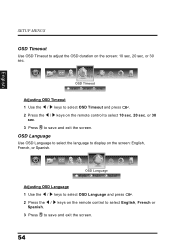Westinghouse LD3260 Support Question
Find answers below for this question about Westinghouse LD3260.Need a Westinghouse LD3260 manual? We have 1 online manual for this item!
Question posted by imdejavu on February 22nd, 2018
When I Select A Specific Channel The Broadcast Displays But Within 15 Seconds Th
there is a load "POP" sound and the screen goes blank. After waiting about 15 more seconds the screen displays a different channel than was selected.
Current Answers
Related Westinghouse LD3260 Manual Pages
Similar Questions
I Plug My Tv In And It Dont Power On No Display Lit It Just Stop Working
I plug my tv in and it dont power on no display lit it just stop working
I plug my tv in and it dont power on no display lit it just stop working
(Posted by Dodoserser 1 year ago)
No Colour On Display
My LD 3260 is showing in black & white, is this a technical issue or one that can be corrected w...
My LD 3260 is showing in black & white, is this a technical issue or one that can be corrected w...
(Posted by audleysimmonds 9 years ago)
Ld-2480, Sound With White Screen
I have a LD-2480 flat panel TV which displays a white screen, but the audio still works. When turn...
I have a LD-2480 flat panel TV which displays a white screen, but the audio still works. When turn...
(Posted by saldan 12 years ago)
Tv Has Video For Only 15 Seconds When You First Turn It On Then It Goes Black.
My Westinghouse sk32h570d has video for only about 15 seconds when you first tun it on then it goes ...
My Westinghouse sk32h570d has video for only about 15 seconds when you first tun it on then it goes ...
(Posted by knowitall0325 12 years ago)
Need A Schematic Diagram For A Westinghouse Sk32h240s Tv
replaced Darfon b070-401 board tv still same problem-powers up, shows w and channel and then goes bl...
replaced Darfon b070-401 board tv still same problem-powers up, shows w and channel and then goes bl...
(Posted by kdinvestigations 13 years ago)