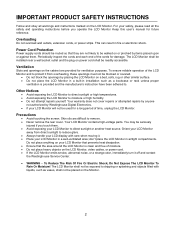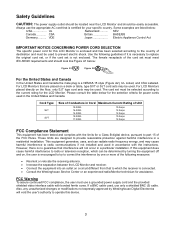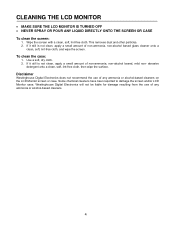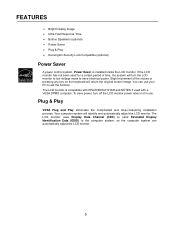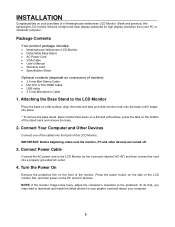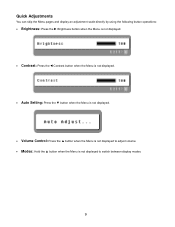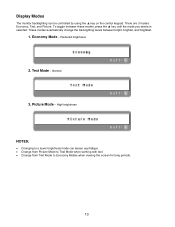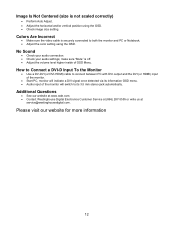Westinghouse L2210NW Support Question
Find answers below for this question about Westinghouse L2210NW - 22" LCD Monitor.Need a Westinghouse L2210NW manual? We have 1 online manual for this item!
Question posted by ronnafish on June 22nd, 2010
Dead Monitor
I have a Westinghouse Monitor Model L2210nw. It is dead. I have rebooted and unplugged/replugged all connections. When I press the on button, it says, "no signal."
Current Answers
Related Westinghouse L2210NW Manual Pages
Similar Questions
How To Repair A Westinghouse Lcd Monitor L2210nw
(Posted by azWil 10 years ago)
We Have A 24 Inch Lcd Monitor Model L2410nm That Is Flickering Only On The Right
hand side about 1 inch to 1 and 1/2 inch in from the edge. Is the monitor going bad?
hand side about 1 inch to 1 and 1/2 inch in from the edge. Is the monitor going bad?
(Posted by Edduffel 11 years ago)
Problem With Westinghouse Lcd Monitor
Hello: I have a Westinghouse LCD Monitor that has worked Flawlessly until today. It is about 3 -4 y...
Hello: I have a Westinghouse LCD Monitor that has worked Flawlessly until today. It is about 3 -4 y...
(Posted by robertlubel 13 years ago)
Westinghouse L2210nw Monitor Continues To Flash From 1 Brightness To Another
(Posted by redrhinoman 13 years ago)
L2210nw Monitor
I have one of these monitors,when were they recalled? What should i do with mine?
I have one of these monitors,when were they recalled? What should i do with mine?
(Posted by jacqueline0315271 13 years ago)