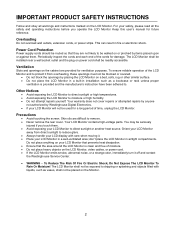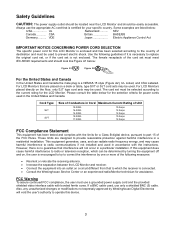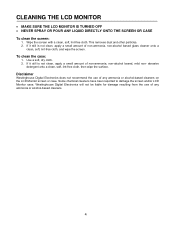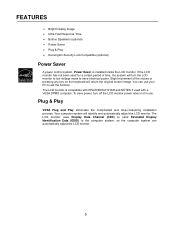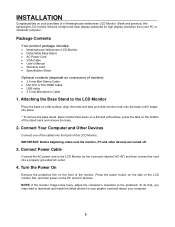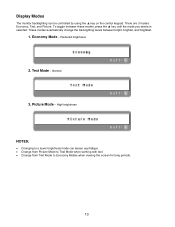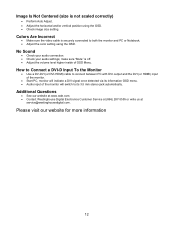Westinghouse L2210NW Support Question
Find answers below for this question about Westinghouse L2210NW - 22" LCD Monitor.Need a Westinghouse L2210NW manual? We have 1 online manual for this item!
Question posted by tanderya on February 7th, 2012
Where Can I Find The Manual And Driver For My L2210nw Monitor?
The person who posted this question about this Westinghouse product did not include a detailed explanation. Please use the "Request More Information" button to the right if more details would help you to answer this question.
Current Answers
Related Westinghouse L2210NW Manual Pages
Similar Questions
Monitor L2610nw Driver Win7
Where can I find monitor l2610nw driver for win7
Where can I find monitor l2610nw driver for win7
(Posted by leonardbutler 5 years ago)
How To Repair A Westinghouse Lcd Monitor L2210nw
(Posted by azWil 10 years ago)
Schematic And Service Manual For L1975nw Monitor
Schematic of DAC-19M005 for L1975NW / VA1925W-3
Schematic of DAC-19M005 for L1975NW / VA1925W-3
(Posted by viceroi79 12 years ago)
Westinghouse L2210nw Monitor Continues To Flash From 1 Brightness To Another
(Posted by redrhinoman 13 years ago)
L2210nw Monitor
I have one of these monitors,when were they recalled? What should i do with mine?
I have one of these monitors,when were they recalled? What should i do with mine?
(Posted by jacqueline0315271 13 years ago)