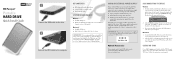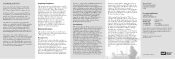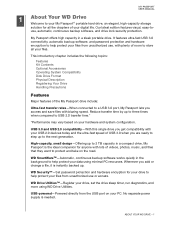Western Digital WD800U017 Support Question
Find answers below for this question about Western Digital WD800U017 - Passport.Need a Western Digital WD800U017 manual? We have 3 online manuals for this item!
Question posted by cqjake on July 26th, 2012
Hd Attempting To Be Disk Drive.
When I attatch Western Digital WD800U017 - Passport to my Win XP machine it installs the device as if it is a disk drive not a hard drive and is unusable.
Current Answers
Related Western Digital WD800U017 Manual Pages
Similar Questions
Setting Drive For Read And Write
Can read, but not write. Error message says to change setting to read and write. How do you do this?
Can read, but not write. Error message says to change setting to read and write. How do you do this?
(Posted by billbjorge 9 years ago)
How Many Recording Surfaces Has A Western Digital Wd800bb-00caa1 Hard Disk Drive
I've got one of these drives and I cannot find out the number of its recording surfaces or read/writ...
I've got one of these drives and I cannot find out the number of its recording surfaces or read/writ...
(Posted by AdrianT 11 years ago)
My Passport Wdbacx0010bbk-00 Not Installed Successfully In My Pc
(Posted by kyr140 11 years ago)
I Need A Cable For This Hard Drive
(Posted by debbiequagliozzi 11 years ago)
The Disk 'wd800u017-000' Is Not Formatted
ABSOLUTELY suddenly I clicked on the icon to my WD800U017-000 and a message appeared "the disk in dr...
ABSOLUTELY suddenly I clicked on the icon to my WD800U017-000 and a message appeared "the disk in dr...
(Posted by aginhs 12 years ago)