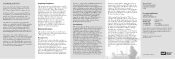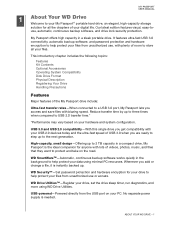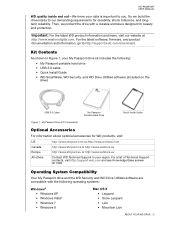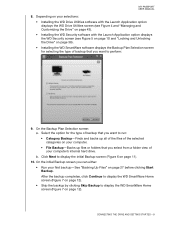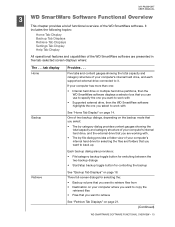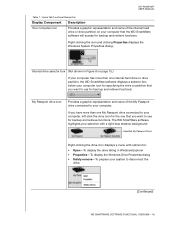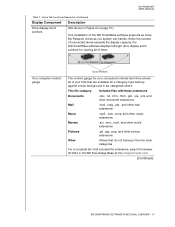Western Digital WD800U017 Support Question
Find answers below for this question about Western Digital WD800U017 - Passport.Need a Western Digital WD800U017 manual? We have 3 online manuals for this item!
Question posted by billbjorge on June 17th, 2014
Setting Drive For Read And Write
Can read, but not write. Error message says to change setting to read and write. How do you do this?
Current Answers
Answer #1: Posted by TechSupport101 on June 17th, 2014 10:10 PM
Hi. The Quick Install Guide here http://www.helpowl.com/manuals/Western%20Digital/WD800U017/75783 should be able to come it handy. See the solution given here http://www.tomshardware.com/forum/150124-45-read-data-external-drive-write for the failure to 'Write' issue.
Related Western Digital WD800U017 Manual Pages
Similar Questions
Transfer Very Slow With Usb 2.0
Transfer is about less than 1 Mo in usb 2.0,whith other disk it is 25 to 35Mo,,,I change interface ,...
Transfer is about less than 1 Mo in usb 2.0,whith other disk it is 25 to 35Mo,,,I change interface ,...
(Posted by yvesrouah 8 years ago)
Driver Download?
I need help. I've been searching online for a driver that my computer says I needit, inorder to get ...
I need help. I've been searching online for a driver that my computer says I needit, inorder to get ...
(Posted by kellyfoley1211 11 years ago)
I Need A Cable For This Hard Drive
(Posted by debbiequagliozzi 11 years ago)
The Disk 'wd800u017-000' Is Not Formatted
ABSOLUTELY suddenly I clicked on the icon to my WD800U017-000 and a message appeared "the disk in dr...
ABSOLUTELY suddenly I clicked on the icon to my WD800U017-000 and a message appeared "the disk in dr...
(Posted by aginhs 12 years ago)
Access
CANNOT ACCESS MY WD800U017-001 EXTERNAL DRIVE.ERROR MESSAGE IS :-J:\ is not accessable, incorrect f...
CANNOT ACCESS MY WD800U017-001 EXTERNAL DRIVE.ERROR MESSAGE IS :-J:\ is not accessable, incorrect f...
(Posted by dwilliam2 12 years ago)