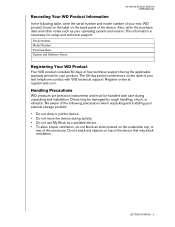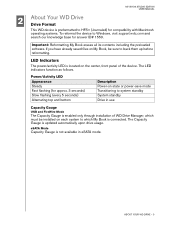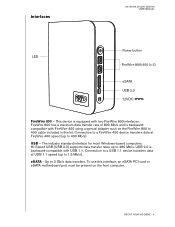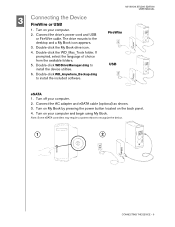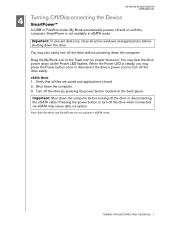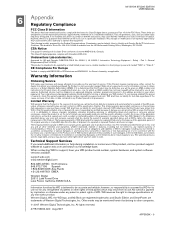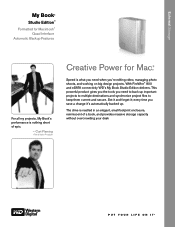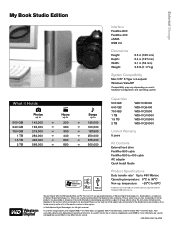Western Digital WD5000H1CS-00 Support Question
Find answers below for this question about Western Digital WD5000H1CS-00 - Home Edition.Need a Western Digital WD5000H1CS-00 manual? We have 3 online manuals for this item!
Question posted by phelpsm on October 17th, 2021
Problem With Wd5000h1cs-00; May Not Be Spinning Up. How To Recover Data?
Current Answers
Answer #1: Posted by hzplj9 on October 17th, 2021 1:16 PM
The controller card could have failed.
This can be exchanged but the Eprom will need to be transferred to the new board.
The heads could have jammed. This would entail taking the cover off and attempting to unjam the heads. There are youtube videos on that topic. That will invalidate any warranty. If is unsuccessful the drive may be damaged depending on how careful one is.
In the first instant, try it on an adapter with a power supply or in another PC with a known good power supply.
Data recovery can be expensive so try the simple ones before going down that road. You should get a quote if you do seek that path.
Hope that helps solve your problem.
Related Western Digital WD5000H1CS-00 Manual Pages
Similar Questions
What options are there for connecting my external hard drive to my newer computer? The computer does...
My backup drive has not worked in a long time and I'm thinking maybe it has to do with when I upgrad...
Over the last several weeks, my World Edition II hard drive, and on a daily basis, has continuoulsy ...
power supply voltage Western Digital WD5000H1CS-00