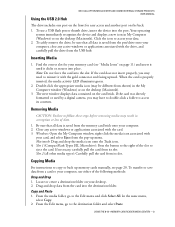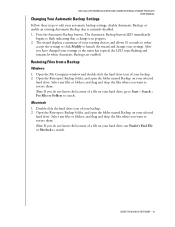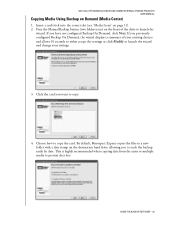Western Digital WD2500B015 Support Question
Find answers below for this question about Western Digital WD2500B015 - Dual-Option USB.Need a Western Digital WD2500B015 manual? We have 3 online manuals for this item!
Question posted by menana2007 on July 21st, 2012
How To Replace Light On Power Button
The person who posted this question about this Western Digital product did not include a detailed explanation. Please use the "Request More Information" button to the right if more details would help you to answer this question.
Current Answers
Answer #1: Posted by hzplj9 on July 25th, 2012 1:10 PM
Is it definitely a power on light and not a drive activity light? If it is a power light then dismantling can be simple if there are screws holding the unit together. If they are locking tabs which Seagate use then dismantling is likely to break the casing. Careful investigation is needed and when the unit is dismantled the lamp could be a 5v or a 12v lamp. My advice is to leave well alone if the drive is working unless you have a tame engineer able to carry out the work for you.
Related Western Digital WD2500B015 Manual Pages
Similar Questions
My Hard Drive Need Password In Boot
my hard drive need password in boot gree cover wd5000aads
my hard drive need password in boot gree cover wd5000aads
(Posted by mohamedelshandweily 3 years ago)
How Do I Hook Up My Wd2500b015
(Posted by biljoho 10 years ago)
Emc Retrospect Express 6.5 'danz'
Retrospect Express 6.5 DANZ for Windows 7 outmoded for Dual options WD2500B015 exist a substitute?
Retrospect Express 6.5 DANZ for Windows 7 outmoded for Dual options WD2500B015 exist a substitute?
(Posted by Keeskorevaar 11 years ago)
Turn On And Off
Will not turn on or off i need the dATA FROM THE external hard drive
Will not turn on or off i need the dATA FROM THE external hard drive
(Posted by fkuzma 11 years ago)
Slave A Wd2500b Evs 22usto Hard Drive
My hard drive crashed and I am trying to slave the drive and connect it as a slave. How can I do thi...
My hard drive crashed and I am trying to slave the drive and connect it as a slave. How can I do thi...
(Posted by skjjd 12 years ago)