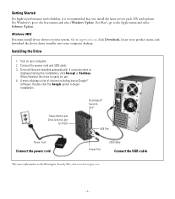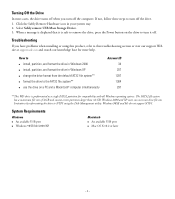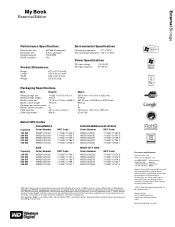Western Digital WD2500B014 Support Question
Find answers below for this question about Western Digital WD2500B014 - Essential USB 2.0.Need a Western Digital WD2500B014 manual? We have 2 online manuals for this item!
Question posted by johnmorgan42 on September 20th, 2017
Wd External Drive Toggle Switch Broken.
I have had a WD External free-standing drive for a long time now, and yesterday I tried to toggle it off, but it appears to have broken. I am sure that the drive itself is not affected, just the tohggle switch, which actually seems to have disappeared!I have looked at the case of the unit, but I am unable to locate any 'screw holes' to try to undo the case, and thereby affect a repair. If someone has had a similar experience and can help, I would be very grateful since I have many, many family memories on this drive.Details of the drive:WD2000B014S/N WCAL83018494Assembled in Thailand.
Current Answers
Related Western Digital WD2500B014 Manual Pages
Similar Questions
What Is The Drive Capacity Of The Wd2500b014?
(Posted by rdw 1 year ago)
How To Reset Wd External Drive
How do you reset a wd external hard drive ?
How do you reset a wd external hard drive ?
(Posted by Roadking110 3 years ago)
I Have Disconnected My Wd 5000hb1 & Pressed The Power Several Times?
(Posted by benpaulson 9 years ago)
Loading Files
how do I download all the files from my laptop to the external hard driveand how do I update them la...
how do I download all the files from my laptop to the external hard driveand how do I update them la...
(Posted by dan4families 11 years ago)