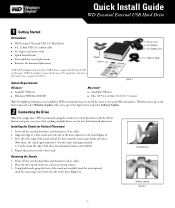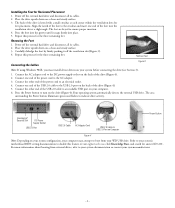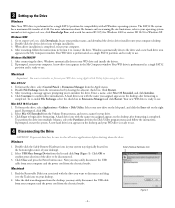Western Digital WD1600B012 Support Question
Find answers below for this question about Western Digital WD1600B012 - Dual-Option.Need a Western Digital WD1600B012 manual? We have 1 online manual for this item!
Question posted by keithmherron on April 25th, 2013
I Need A Power Adaptor For This External Drive
I need this power adaptor
Current Answers
Related Western Digital WD1600B012 Manual Pages
Similar Questions
How To Reset Wd External Drive
How do you reset a wd external hard drive ?
How do you reset a wd external hard drive ?
(Posted by Roadking110 3 years ago)
Wd1600b12-rnn With No Manual
My Nephew, Shane Christianson gave me his WD Hard Drive!! I Have backed up photos with it, but I hav...
My Nephew, Shane Christianson gave me his WD Hard Drive!! I Have backed up photos with it, but I hav...
(Posted by jgionm48 5 years ago)
Wd External Drive Toggle Switch Broken.
I have had a WD External free-standing drive for a long time now, and yesterday I tried to toggle it...
I have had a WD External free-standing drive for a long time now, and yesterday I tried to toggle it...
(Posted by johnmorgan42 6 years ago)
Is My Wd1600b015-rnn External Drive Compatible With A Mac?
is my WD1600B015-rnn external drive compatible with a Mac? also can you tell me its capacity?
is my WD1600B015-rnn external drive compatible with a Mac? also can you tell me its capacity?
(Posted by frozengopher 11 years ago)
Pc Does Stopped Recognizing External Drive. On Button Lite And Blinking
external drive was working. manually backed up some files. pc does not recognize drive. ON button on...
external drive was working. manually backed up some files. pc does not recognize drive. ON button on...
(Posted by victorg 11 years ago)