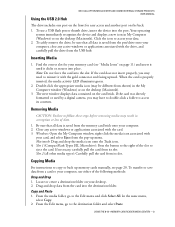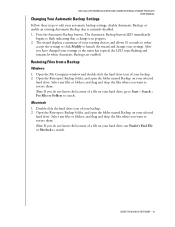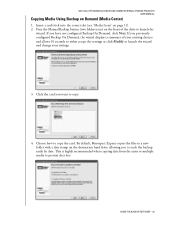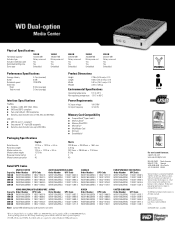Western Digital WD1600B011 Support Question
Find answers below for this question about Western Digital WD1600B011 - Dual-Option Combo.Need a Western Digital WD1600B011 manual? We have 3 online manuals for this item!
Question posted by stashed420 on January 19th, 2014
What Voltage Power Cord Do I Need
Current Answers
Answer #1: Posted by BusterDoogen on January 19th, 2014 12:29 PM
AC Input Current: 1A MAX
Output voltage: 12V
I hope this is helpful to you!
Please respond to my effort to provide you with the best possible solution by using the "Acceptable Solution" and/or the "Helpful" buttons when the answer has proven to be helpful. Please feel free to submit further info for your question, if a solution was not provided. I appreciate the opportunity to serve you!
Related Western Digital WD1600B011 Manual Pages
Similar Questions
my hard drive need password in boot gree cover wd5000aads
My computer does not recognize my WD1600B011-RNN drive, The power shows ONI don't see WD driver inst...
need to know the voltage for the power supplies western digital
I'm running Windows XP SP3 and have had the Western Digital WD1600B011 - Dual-Option Comboconnected ...
My hard drive crashed and I am trying to slave the drive and connect it as a slave. How can I do thi...