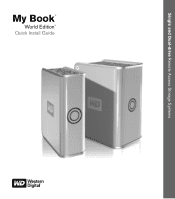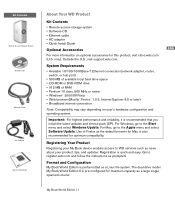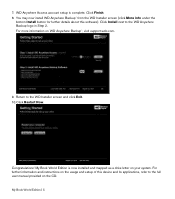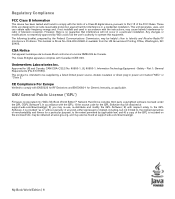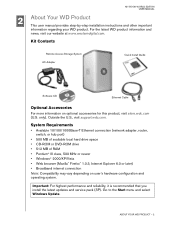Western Digital WD10000G032 Support Question
Find answers below for this question about Western Digital WD10000G032 - My Book World Edition.Need a Western Digital WD10000G032 manual? We have 3 online manuals for this item!
Question posted by Anonymous-130330 on February 6th, 2014
Inner Flashing Circle
Drive doesn't power up
Current Answers
Answer #1: Posted by hzplj9 on February 7th, 2014 3:24 PM
The drive not powering up could be related to the power supply unable to give enough voltage. If you have a multimeter then a check of the voltage will prove the fault or if you have a spare to test. However here is the link to Western Digital.
http://support.wdc.com/product/install.asp?groupid=106&lang=en
Related Western Digital WD10000G032 Manual Pages
Similar Questions
My Hard Drive Need Password In Boot
my hard drive need password in boot gree cover wd5000aads
my hard drive need password in boot gree cover wd5000aads
(Posted by mohamedelshandweily 3 years ago)
Unable To Delete Some Files From External Hard Drive.- Western Digital Wd10000g0
Error While Deleting. There Was An Error Deleting V Show More Details. Invalid Argument. - Western D...
Error While Deleting. There Was An Error Deleting V Show More Details. Invalid Argument. - Western D...
(Posted by trident58401 5 years ago)
Western Digital Wd1600b012-rnn Hard Drive, Will Not Power Up. Can I Recover Data
Power cord has a green light, appears to work fine. The HD worked for years and just suddenly stoppe...
Power cord has a green light, appears to work fine. The HD worked for years and just suddenly stoppe...
(Posted by soconnell53126 9 years ago)
Opening The Outer Casing For The Wd
How do I open the outer case of the drive to get physical access to the hard drive?
How do I open the outer case of the drive to get physical access to the hard drive?
(Posted by gkahacho 10 years ago)
Help
where can i purchase one of these hard drives the wd10000g032 hard drive
where can i purchase one of these hard drives the wd10000g032 hard drive
(Posted by alby516 12 years ago)