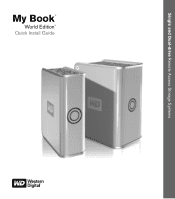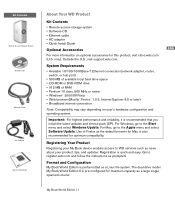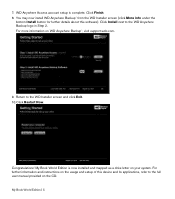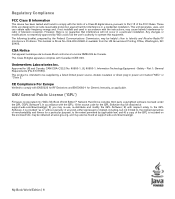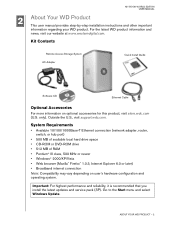Western Digital WD10000G032 Support Question
Find answers below for this question about Western Digital WD10000G032 - My Book World Edition.Need a Western Digital WD10000G032 manual? We have 3 online manuals for this item!
Question posted by mpritchard13505 on November 10th, 2015
Drive Cannot Be Found On Network
Current Answers
Answer #1: Posted by waelsaidani1 on November 11th, 2015 9:45 AM
Did you download and run the set up software?
Is your computer protected by a firewall?
Do you have network discovery turn on in your sharing center?
More information: https://community.wd.com/t/my-cloud-is-not-showing-up-on-the-network/91246/4
Related Western Digital WD10000G032 Manual Pages
Similar Questions
Error While Deleting. There Was An Error Deleting V Show More Details. Invalid Argument. - Western D...
could you please help me to get the default ip address of 5000G032 device
I have a WD10000G032 NAS drive that will not power up, I have replace the external power unit but it...
I have a WD network drive but the password has been lost. I do not need the data on the drive. How c...