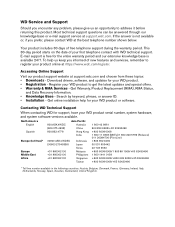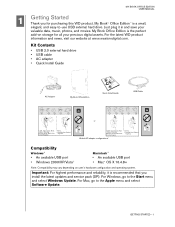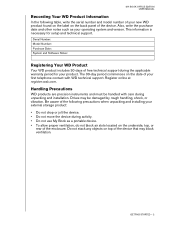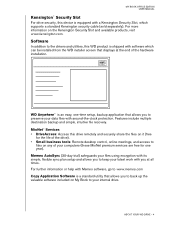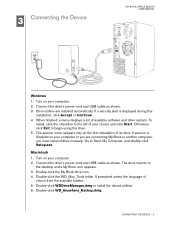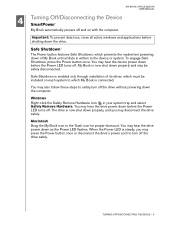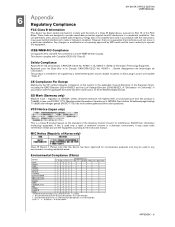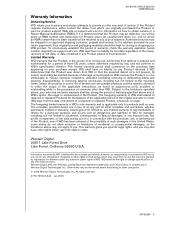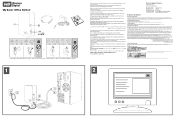Western Digital WD10000D033 Support Question
Find answers below for this question about Western Digital WD10000D033 - My Book World Edition II.Need a Western Digital WD10000D033 manual? We have 2 online manuals for this item!
Question posted by aricklee88 on December 23rd, 2020
Software Cd For Installation
I lost my software CDWhere to buy or download
Current Answers
Answer #1: Posted by Odin on December 23rd, 2020 4:52 PM
Hope this is useful. Please don't forget to click the Accept This Answer button if you do accept it. My aim is to provide reliable helpful answers, not just a lot of them. See https://www.helpowl.com/profile/Odin.
Related Western Digital WD10000D033 Manual Pages
Similar Questions
My Hard Drive Need Password In Boot
my hard drive need password in boot gree cover wd5000aads
my hard drive need password in boot gree cover wd5000aads
(Posted by mohamedelshandweily 3 years ago)
I Am Looking For Software For Windows 8
I have two of these old drives that I have not used for a few years. The cd that came with them are ...
I have two of these old drives that I have not used for a few years. The cd that came with them are ...
(Posted by pfoureman 7 years ago)
Where Do I Find Device Drivers Or Software For This Device
I need the software or device drivers for the Western Digital My Book 2 World Edition external hard ...
I need the software or device drivers for the Western Digital My Book 2 World Edition external hard ...
(Posted by timco1 8 years ago)
Wd10000d033
Hello i have a wd10000D033 i have never used it from brand new i dont have any software for it and w...
Hello i have a wd10000D033 i have never used it from brand new i dont have any software for it and w...
(Posted by martyshine 10 years ago)
Slave A Wd2500b Evs 22usto Hard Drive
My hard drive crashed and I am trying to slave the drive and connect it as a slave. How can I do thi...
My hard drive crashed and I am trying to slave the drive and connect it as a slave. How can I do thi...
(Posted by skjjd 12 years ago)