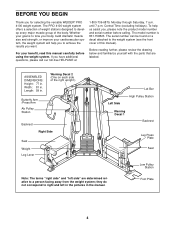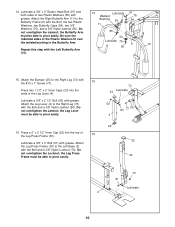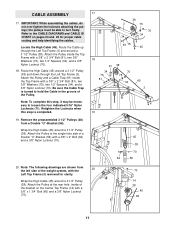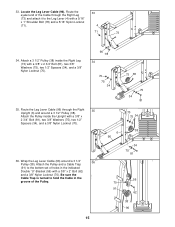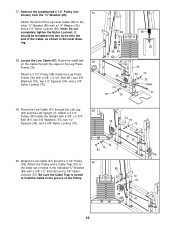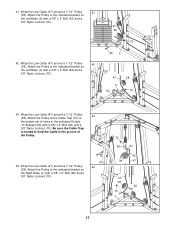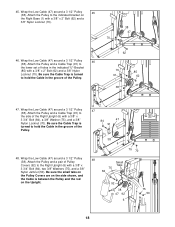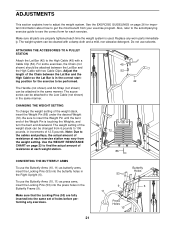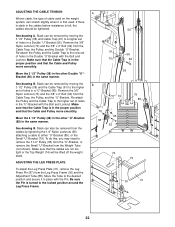Weider Pro 4100 Support Question
Find answers below for this question about Weider Pro 4100.Need a Weider Pro 4100 manual? We have 1 online manual for this item!
Question posted by jabewo79 on October 8th, 2020
Problem With Cabling
good morning... I'm trying to figure it out where the end of the cable goes to... did everything by the manual but the pictures, the diagram doesn't show clearly where!! I need your help!!
Current Answers
Answer #1: Posted by INIMITABLE on October 8th, 2020 4:10 PM
Hello here is a video guide on how to solve this problem: https://www.youtube.com/watch?v=XK-KHJW4OQk
I hope this is helpful? PLEASE "ACCEPT" and mark it "HELPFUL" to complement my little effort. Hope to bring you more detailed answers
-INIMITABLE
Related Weider Pro 4100 Manual Pages
Similar Questions
Weider Pro 4100
what is the weight for shipment of a Weider pro 4100
what is the weight for shipment of a Weider pro 4100
(Posted by Byroncemail 1 year ago)
I'm Having Cable Routing Problems
I bought a Weider Pro 4100 machine pre built, it had one or two cables out of place but even when I ...
I bought a Weider Pro 4100 machine pre built, it had one or two cables out of place but even when I ...
(Posted by hc12900 3 years ago)
My Questions Is Mostly About Exercises And Instructions.
I would like the instructions on what exercises I can do with pro 9645 please let me know
I would like the instructions on what exercises I can do with pro 9645 please let me know
(Posted by ckripp6 7 years ago)