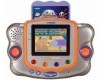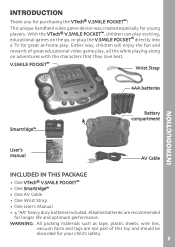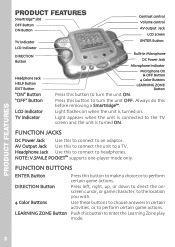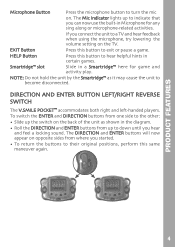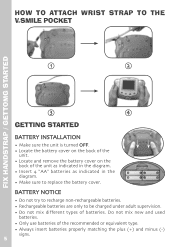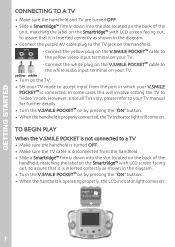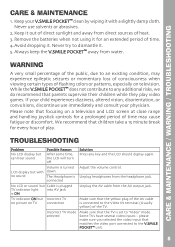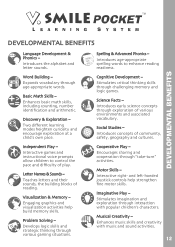Vtech V.Smile Pocket Support Question
Find answers below for this question about Vtech V.Smile Pocket.Need a Vtech V.Smile Pocket manual? We have 1 online manual for this item!
Question posted by Anonymous-46708 on December 26th, 2011
White Screen
When I turn it on it has a blank white screen
Current Answers
Related Vtech V.Smile Pocket Manual Pages
Similar Questions
How To Fix A White Screen On Innotab
(Posted by jildevlin 9 years ago)
Can V Smile Pocket Car Charger Work For Innotab
(Posted by debiscorpi 10 years ago)
White Screen?
why does the scree turn white when i use the zoom function?
why does the scree turn white when i use the zoom function?
(Posted by tonyrmata 11 years ago)
Why Is There A Purple Line On The Screen All The Time Is This Normal??
(Posted by lucymcwilliams 11 years ago)