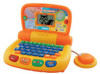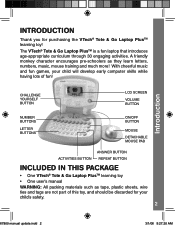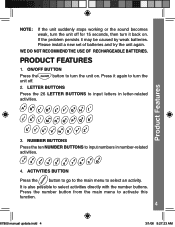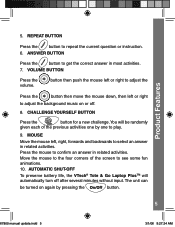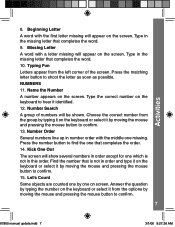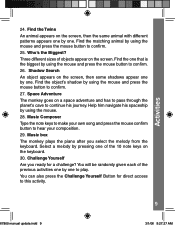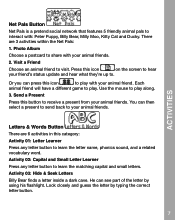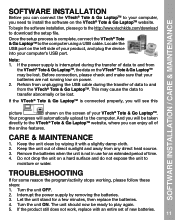Vtech Tote & Go Laptop Support Question
Find answers below for this question about Vtech Tote & Go Laptop.Need a Vtech Tote & Go Laptop manual? We have 3 online manuals for this item!
Question posted by Ktlouo85 on April 1st, 2014
Innotab 3s Can't Enter Name On The Screen To Set Up
Can't get past the set up screen when we turn it on it asks for name but doesn't do anything when we try typing on the screen
Current Answers
Related Vtech Tote & Go Laptop Manual Pages
Similar Questions
How I Replace My Old Innotab 3s Screen For A New One.
My daughter Innotab 3s Screen wont respond it has been like this for a while now........
My daughter Innotab 3s Screen wont respond it has been like this for a while now........
(Posted by dabigfan75 8 years ago)
Innotab 3s Freezes On Home Screen
We are on our 2nd one and we have only had it for 2 weeks, the home screen freezes and you can`t do ...
We are on our 2nd one and we have only had it for 2 weeks, the home screen freezes and you can`t do ...
(Posted by shauncooper 10 years ago)
Mac User. Keep Getting Error When Trying To Set Up Laptop. Device Not Found.
(Posted by hdeaton 10 years ago)
I Have A Vtech Tote & Go Laptop I Need To Know If The Screen Is Sopose To Light
(Posted by littlebitelil56 11 years ago)