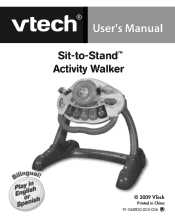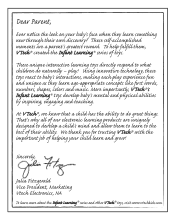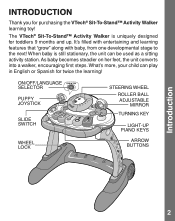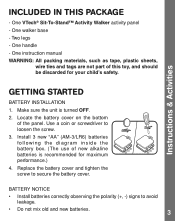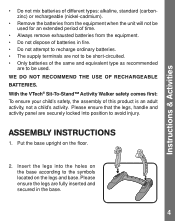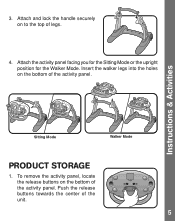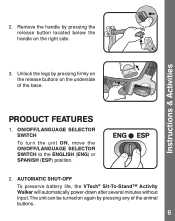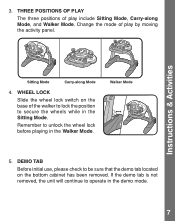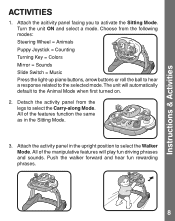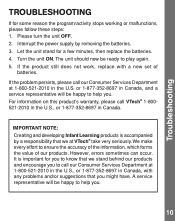Vtech Sit-to-Stand Activity Walker Support Question
Find answers below for this question about Vtech Sit-to-Stand Activity Walker.Need a Vtech Sit-to-Stand Activity Walker manual? We have 1 online manual for this item!
Question posted by Cskrypec on March 15th, 2013
Colors Don't Go With Food
Just wanted to ask if the banana triangle is suppose to be yellow, red round apple and square orange pumpkin? n the one I have the banana is orange, apple yellow and the pumpkin is red:( I think this is a big mistake since they say the color and they don't match!
Current Answers
Related Vtech Sit-to-Stand Activity Walker Manual Pages
Similar Questions
Why Vetxh Activity Learning Table Saying Please Insert Cartiage Matching This Pa
Why vetch activity learning table saying please insert cartiage matching this page when i press ant ...
Why vetch activity learning table saying please insert cartiage matching this page when i press ant ...
(Posted by Gilsharan 2 years ago)
Train Track Incline
hi i made a big mistake and opened up the incline to clean the belt which was stuck. When i opened i...
hi i made a big mistake and opened up the incline to clean the belt which was stuck. When i opened i...
(Posted by Betrashell 9 years ago)
Where Is The Demo Tab On Vtech Sit To Stand Activity Walker
(Posted by jitdo 9 years ago)
Video On How To Remove Legs From Vtech Sit-to-stand Learning Walker
(Posted by screahm 10 years ago)
Sit And Stand Recalled
I have seen alot of negative reviews on the sit and stand walker. Was it recalled?
I have seen alot of negative reviews on the sit and stand walker. Was it recalled?
(Posted by gobaja1 10 years ago)