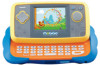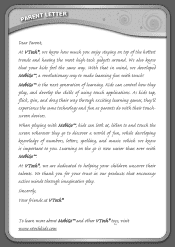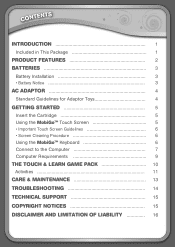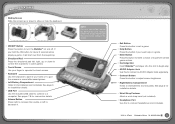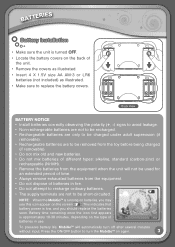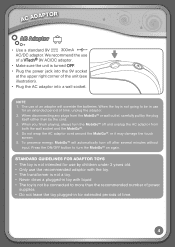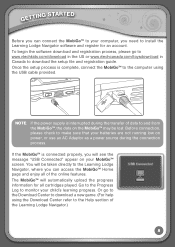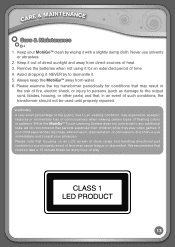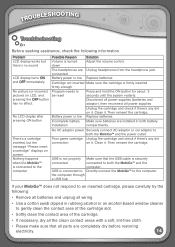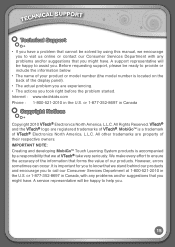Vtech MobiGo Touch Learning System Support Question
Find answers below for this question about Vtech MobiGo Touch Learning System.Need a Vtech MobiGo Touch Learning System manual? We have 1 online manual for this item!
Question posted by Gilsharan on May 2nd, 2022
Why Vetxh Activity Learning Table Saying Please Insert Cartiage Matching This Pa
Why vetch activity learning table saying please insert cartiage matching this page when i press ant button on learning page ???
Current Answers
Related Vtech MobiGo Touch Learning System Manual Pages
Similar Questions
Says Press Any Button To Start But None Of The Buttons Do Anything?
(Posted by Moniqueellie 2 years ago)
Vtech Mobigo 2 Touch Learning System Come With Multiple Language
Hello I what to bye a vtech mobigo 2 touch learning system bout i need to know if come whit multiple...
Hello I what to bye a vtech mobigo 2 touch learning system bout i need to know if come whit multiple...
(Posted by angelo15 11 years ago)
I Need The 9vt Plug For My V.smile Tv Learning System How Do I Get It?
WHERE CAN I GET THIS PART AND HOW MUCH IS IT?
WHERE CAN I GET THIS PART AND HOW MUCH IS IT?
(Posted by farbermarlene 12 years ago)
Replacement Parts For Vtech Pull & Learn Car Carrier Toy
We moved and lost the people, phone and cars to this toy. Can they be replaced and what is the cost?
We moved and lost the people, phone and cars to this toy. Can they be replaced and what is the cost?
(Posted by suZunoff 12 years ago)
How To Start The V Smile Motion Active Learning System
I have purchased my Vsmile motion active learning system from China. So it is in Chinese language. I...
I have purchased my Vsmile motion active learning system from China. So it is in Chinese language. I...
(Posted by rtbora 12 years ago)