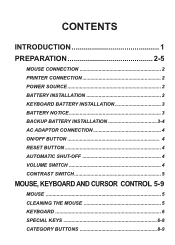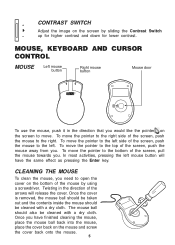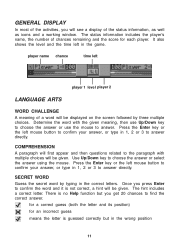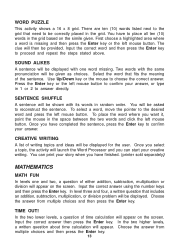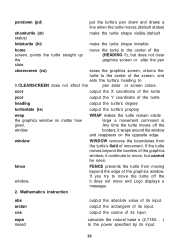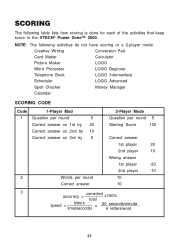Vtech Power Zone 2000 Support Question
Find answers below for this question about Vtech Power Zone 2000.Need a Vtech Power Zone 2000 manual? We have 1 online manual for this item!
Question posted by lhicks88076 on July 18th, 2012
Does Anyone Have A Mouse For Vtech Power Zone 2000?
My grandson recieved one for a gift, we have lost the mouse and now would like to get it working for our granddaughter. His little sister. Thank you.
Current Answers
Related Vtech Power Zone 2000 Manual Pages
Similar Questions
Can't Download Manual For Vtech Talking Whiz Kid Power Mouse Deluxe.
Downloaded Copek. Rebooted. Can't seem to go further.
Downloaded Copek. Rebooted. Can't seem to go further.
(Posted by larrycris 10 years ago)
Need Mouse Replacement For Vtech Talking Whiz Kid Power Mouse Deluxe
(Posted by arpwebrules 11 years ago)
Vreader Power Cord
The power cord to our vreader does not work. For some reason the battery life is too short!! I purch...
The power cord to our vreader does not work. For some reason the battery life is too short!! I purch...
(Posted by dcooley 11 years ago)
I Need The Mouse, Battery Cover, Manual And Ac Adapter For A Vtech Power Pad Plu
(Posted by Anonymous-44263 12 years ago)
Installing Batteries In The Vtech Ride & Learn Giraffe Bike
Regarding the "+" and "-" marks on the batteries, which way should they when you put them in the toy...
Regarding the "+" and "-" marks on the batteries, which way should they when you put them in the toy...
(Posted by southsidetypist 12 years ago)