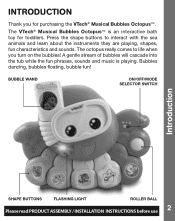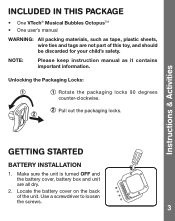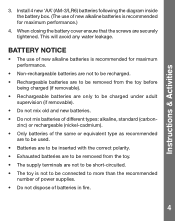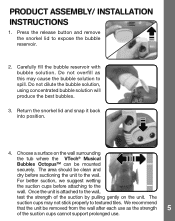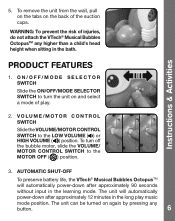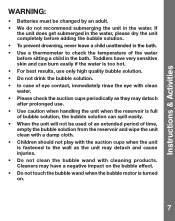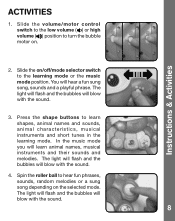Vtech Musical Bubbles Octopus Support Question
Find answers below for this question about Vtech Musical Bubbles Octopus.Need a Vtech Musical Bubbles Octopus manual? We have 1 online manual for this item!
Current Answers
Related Vtech Musical Bubbles Octopus Manual Pages
Similar Questions
Why Vtech Musical Bubbles Octopus Is Not Blowing Bubbles
(Posted by cuonHughes 9 years ago)
How To Use Vtech Musical Bubbles Octopus
(Posted by Andipjdloui 9 years ago)
Instructions How To Use Vtech Musical Bubbles Octopus
(Posted by slichrys2 10 years ago)
Where Do You Put The Bubbles In The Musical Bubbles Octopus
(Posted by kdgthis 10 years ago)
Where Do You Put Bubble Stuff In Vtech Musical Bubbles Octopus And How Much?
(Posted by bonniesears 11 years ago)