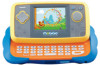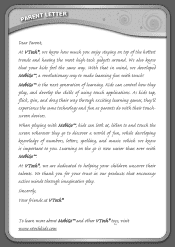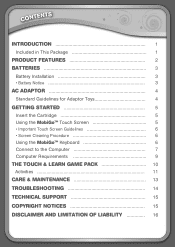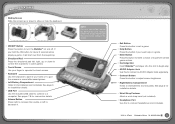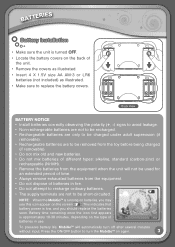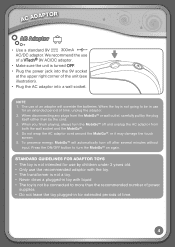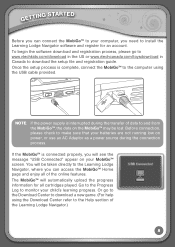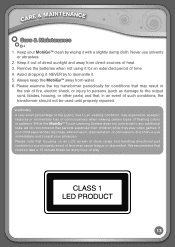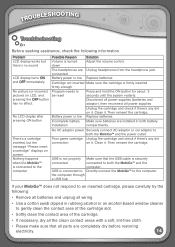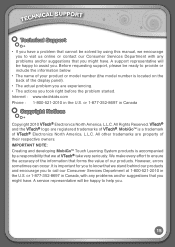Vtech MobiGo Touch Learning System Support Question
Find answers below for this question about Vtech MobiGo Touch Learning System.Need a Vtech MobiGo Touch Learning System manual? We have 1 online manual for this item!
Question posted by auntydolls on July 18th, 2012
Can The Top Screen On The Cyber Pocket Be Replaced
THE TOP SCREEN IS BADLY SCRATCHED IS IT POSSIBLE TO REPLACE IT AND IF SO WHERE CAN I GET A REPLACEMENT
Current Answers
Related Vtech MobiGo Touch Learning System Manual Pages
Similar Questions
V Smile Cyber Pocket Learning System
How can I take it apart ? My grandson put a penny in it and it won't work now
How can I take it apart ? My grandson put a penny in it and it won't work now
(Posted by jklite1 8 years ago)
How Do I Fix My Mobigo Touch Screen
(Posted by dschebpl 10 years ago)
My Boys Have A V Smile Cyber Pocket Learning System And It Has No Sound
we have a cyber pocket and the sound does not work at all we tried everything even using ear buds an...
we have a cyber pocket and the sound does not work at all we tried everything even using ear buds an...
(Posted by Anonymous-104152 11 years ago)
Touch Screen Wont Work On My Mobigo System. Any Ideas???
(Posted by joelrichard2909 12 years ago)
Replacement Parts For Vtech Pull & Learn Car Carrier Toy
We moved and lost the people, phone and cars to this toy. Can they be replaced and what is the cost?
We moved and lost the people, phone and cars to this toy. Can they be replaced and what is the cost?
(Posted by suZunoff 12 years ago)